Supply services through G-Cloud
Updated 3 February 2014
Applications for G-Cloud 5 have now closed. To keep up to date with future opportunities, sign up on the CCS eSourcing Suite.
1. About G-Cloud
G-Cloud is a list of services (a ‘framework’) through which suppliers provide public sector buyers with cloud-based services such as web hosting, site analytics or document collaboration tools. Prospective buyers can use CloudStore to search for services that best match their needs.
2. How to apply
You’ll need to take the following steps to complete your application to supply services through G-Cloud:
- Register on the eSourcing Suite
- Email your expression of interest
- Answer the Invitation to Tender questions
- Submit documents via SSP
- Assurance checks will be made on your info
- Your services will go live on the CloudStore
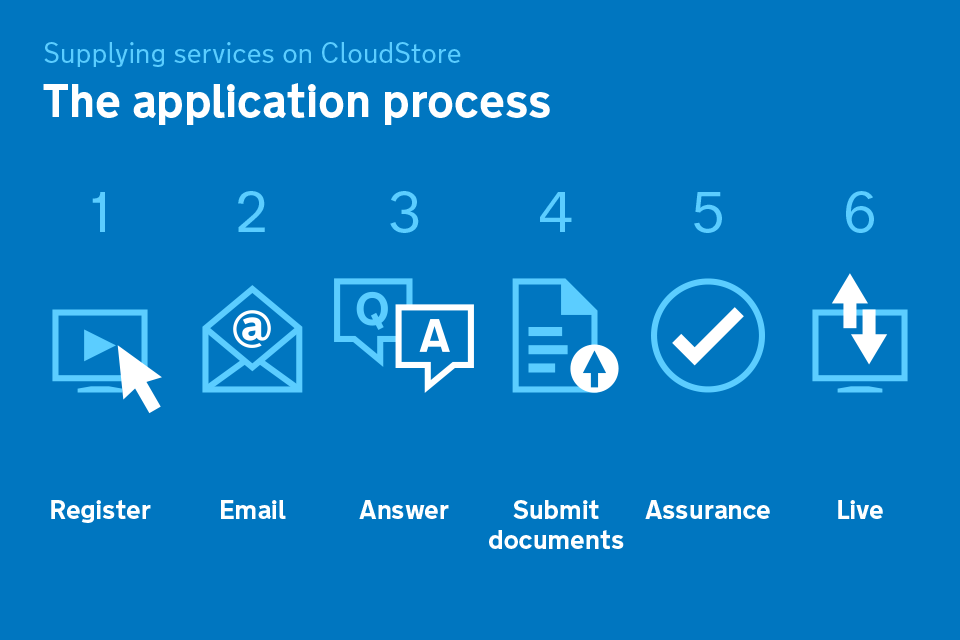
2.1 Register on the GPS eSourcing Suite
Start your tender application by registering on the Government Procurement Service (GPS) eSourcing suite.
You’ll need a Data Universal Numbering System (DUNS) number to complete the process.
2.2 Email your expression of interest (for new suppliers only)
Applications for G-Cloud 5 have now closed.
Send an email to: expressionofinterest@gps.gsi.gov.uk
Include:
- your name
- your email
- your contact number
- the name of the tender and reference model
- details of the person registered on the e-Sourcing Suite on behalf of your organisation
After receiving your email, GPS will send an acknowledgement of your interest to apply for G-Cloud.
Log in and accept the ‘invitation to tender’ to see the questions you’ll need to complete.
2.3 Answer the ‘invitation to tender’ questions on the eSourcing Suite
Your answers must give more specific details about the services you provide. Services need to meet the definition of cloud computing services as laid out in official recommendations of the National Institute of Standards and Technology.
You must answer all questions, if you don’t you may get a non-compliant response and you won’t be accepted on the framework.
After submitting answers to individual questions be sure to select ‘submit all’ to send your application to eSourcing. GPS will send you an email when they receive your application.
All communication must be submitted through GPS eSourcing.
2.4 Submit your service details and documents via the Service Submission Portal (SSP)
The Government Digital Service (GDS) Service Submission Portal (SSP) is where you supply information on your services that’s publicly visible to potential buyers through CloudStore.
Fill in all relevant data fields on SSP then supply all relevant documents.
There are 4 categories (or ‘lots’) for supplying services:
- Lot 1 - Infrastructure as a Service (IaaS)
- Lot 2 - Platform as a Service (PaaS)
- Lot 3 - Software as a Service (SaaS)
- Lot 4 - Specialist Cloud Services
Your answers to the online selection questionnaire will tell the buyer about your organisation and the kinds of services you provide.
Be sure to press ‘submit’ for each service.
You need to complete the process and submit on both eSourcing and SSP in order to complete a tender.
Checking your details or registering for the first time
When checking your details or registering for the first time, please register your company name and details in the Company Details section of the Service Submission Suite. You should use the same DUNS number you registered with under the eSourcing Suite.
Existing suppliers will have existing G-Cloud services pre-loaded in the SSP.
Adding or amending a service
To add a service click on ‘Add Service’ and make sure that you choose the correct lot for the type of service you are adding. Once you’ve selected the lot ie IaaS, PaaS, SaaS, SCS, each of these lots have specific questions relating to that lot, so make sure that you select the correct one.
For each service you add or amend, you must attach at least three mandatory documents before you can submit that service in the SSP. These are service definition, terms and conditions (specific to that service) and a pricing document.
Service definition document
You must submit a separate service definition document for each service you supply. The contents of this will appear next to the relevant service in the CloudStore, which serves as a ‘shop window’ for buyers. Make sure this clearly presents all information necessary for buyers to evaluate and short-list the service.
Don’t include hyperlinks marketing the service or pricing information. You can mention your website as a source of information on the company.
Pricing document
Your pricing document will determine what price appears next to your service in CloudStore.
Terms and conditions
These terms are fixed: they can’t be changed during the lifetime of the framework.
There should only be 1 set of terms and conditions on the CloudStore for each service. You should consider the suitability of your terms and conditions for the G-Cloud framework.
Note that the terms and conditions document is not the signed framework agreement signature page between Crown Commercial Service and the supplier.
2.5 Assurance checks will be made on your information
GPS ensures the services listed on the CloudStore meet the G-Cloud definitions for services tendered, to make it easier for buyers to find and evaluate them.
The information you provide for each service is checked against the service definitions submitted for each service as part of the assurance process.
This process doesn’t look at the suitability of a service to be offered at various impact levels – this is carried out by the accreditation process, and is entirely separate.
After you submit your tender it will be evaluated against a set of criteria published in the ‘invitation to tender’ pack. GPS will evaluate all tenders against a core set of criteria as well as against a set that’s specific to the lot you’re applying for.
The features are assured so that:
- the service is suitable for the framework
- a consistent base level of information on the CloudStore is given
- customers are aware of core service features
If you successfully get on the framework agreement you’ll go through a second round of assurance:
- functional, non-functional and service management
- commercial
These are not qualitative checks. G-Cloud will validate some important aspects (eg if you say you are ISO27001 certified) but doesn’t give or withhold endorsements of the services you offer.
2.6 Your services will go live on the CloudStore
If you’re successful in your tender you’ll enter a framework agreement with G-Cloud. Your services will be made available on the CloudStore as soon as the framework goes live.
Customers who want to buy your services enter into a call-off contract with you using the terms and conditions as submitted at the time of tender.
The maximum length of a call-off contract is 24 months.
3. When to apply
A new version of the G-Cloud framework is released about every 6 months. Each version of the framework runs for 12 months so frameworks will overlap.
3.1 New suppliers
If you’re new to G-Cloud you can tender to supply services when a new version is published on the Official Journal of the European Union (OJEU). You don’t need to be based in the UK to apply to the framework, but you need to agree to the terms of the framework agreement and call-off contract, which are governed by English law.
Follow the steps in ‘How to apply’ to submit a new tender.
3.2 Existing suppliers
You can make major updates to the services you offer and make bids for supplying new services whenever a new version of the G-Cloud framework is released. You’ll receive a contract notice from the OJEU ahead of each new release of the framework.
You’ll need to resubmit your tender before your framework agreement expires in order to continue offering services.
Suppliers on G5
G-Cloud 5 ends May 2015.
Suppliers on G4
G-Cloud 4 ends October 2014. To continue offering services after this date you’ll need to wait for the next version.
Suppliers on Giii
G-Cloud iii has ended.
