DBS application form: guide for applicants
Updated 21 September 2018
Introduction
Applicants (job candidates) can’t do a standard or enhanced criminal record check on themselves.
You will need to get an application form from the person who asked you for a DBS check. They’ll need to check your identity and countersign the application form.
Fair processing notice
In addition to the information in the DBS fair processing notice on the application form, we may use any information on a certificate or otherwise held to inform any barring decisions made under powers within the Safeguarding Vulnerable Groups Act 2006.
Question e55 on the DBS application form
Question e55 on the application form asks: “Do you have any convictions, cautions, reprimands or final warnings, which would not be filtered in line with guidance?”
You can read more about the rules in the filtering guide
General rules
- don’t submit photocopies of the application form, these will be returned
- don’t send any identity documents with your application
- use black ink when completing the form and insert only 1 character in each box
- use capital letters when completing the form
- all sections in yellow and their associated fields are mandatory and must be completed
- don’t complete question a28, a29 or section d – these are no longer mandatory fields
- if a field doesn’t apply to you, please leave it blank. Don’t enter N/A or any other variation
- if you make a mistake, put a line through and correct it to the right - don’t use correction fluid
- make sure you supply all of the addresses you have lived at in the last 5 years including any overseas addresses
- if there isn’t enough space on the application form, download and complete a continuation sheet
- if you do not have access to the internet, you can request this from the organisation that asked you to apply for a check
- if you have selected more than one of the yes/no options in error circle the correct box, we will accept the circled box
- keep your signature within the provided box
- you must not include stamps, staples or stickers on the form
- don’t send your form directly to DBS, give it to the person who asked you to complete it. They will go through the identity checking process and countersign the form
If you have any queries about the application process or completing the form, contact DBS customer services
Transgender applicants should contact the DBS sensitive applications line on 0151 676 1452 or email sensitive@dbs.gov.uk for further advice about completing the form.
Section a - your current and previous names
If a field doesn’t apply to you leave it blank. Don’t enter N/A or any variation.
You’ll be asked by the employer to confirm all of the details that you provide in this section.
- enter your title in section a1
- enter your current surname in section a2
- enter your current forenames in section a3
- indicate whether you have been known by any other names by selecting yes or no at a4
- if you select yes you must provide all other names you have been known by from birth
- for each name you provide, you must make sure that the forename and surname fields are both completed
- you must provide the from and to dates for every name you have been known by using the MMYYYY format only. Make sure your dates are entered in descending order
The below image shows an example of a date in the MMYYY format.
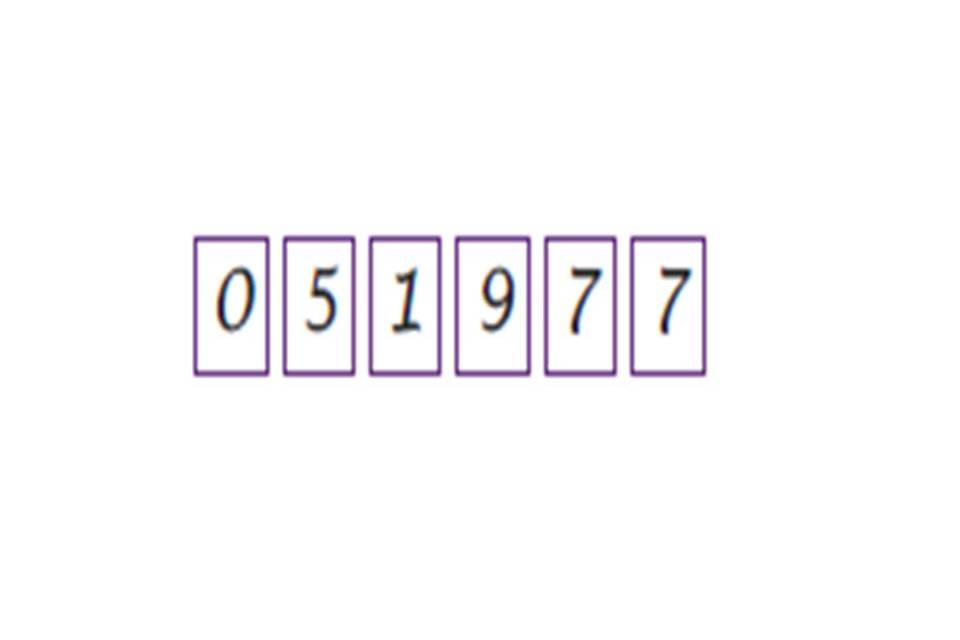
(DBS application form) from and to dates in MMYYYY format
- if you’re using two names concurrently, for example professional reasons, you should enter your primary name in a2/3 and your secondary name in a5, including forenames and enter the current date in the date to field
- if you were adopted before the age of 10, you do not need to provide your name at birth
If you need to provide any other names, you can use a continuation sheet
- enter your date of birth in section a14 using the DDMMYYYY format. For example 8 February 1981 must be entered as:
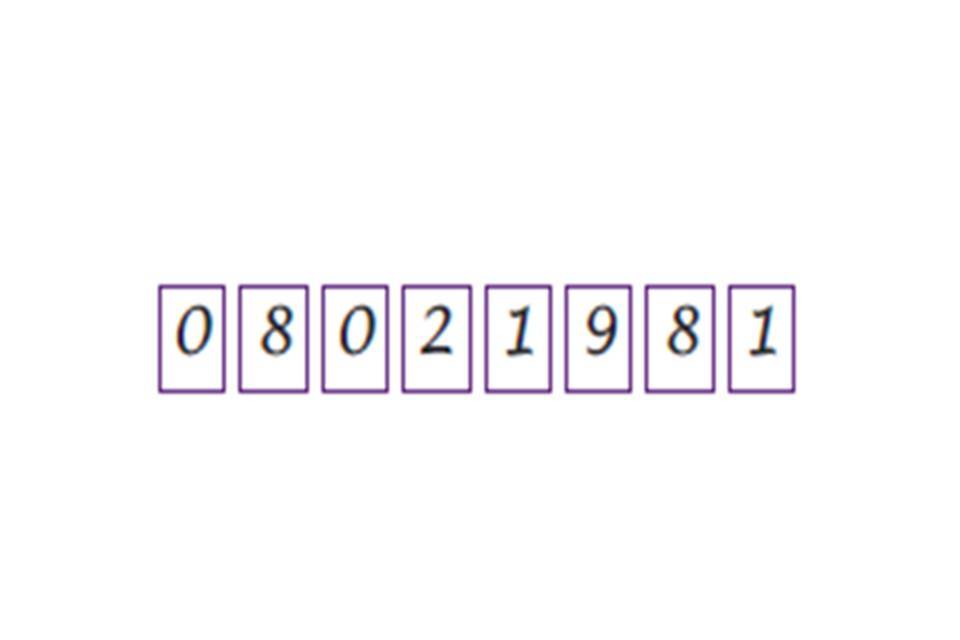
(DBS application form) date of birth in DDMMYYYY format
The above image shows an example of a date of birth in the DDMMYYYY format.
If you don’t provide a full date of birth, or you use an alternative format, your form will be rejected and returned.
- complete a15 – a19
- if you have a National Insurance number select yes at a20 and enter the number in a21
Section a – driving licence
If you have a UK driving licence number select yes at a22 and enter the number in a23 (this includes the Channel Islands and the Isle of Man).
We don’t need foreign driving licence information.
Driving licence format
The correct driving licence format must be used. If you enter information incorrectly, your application form may be rejected and returned.
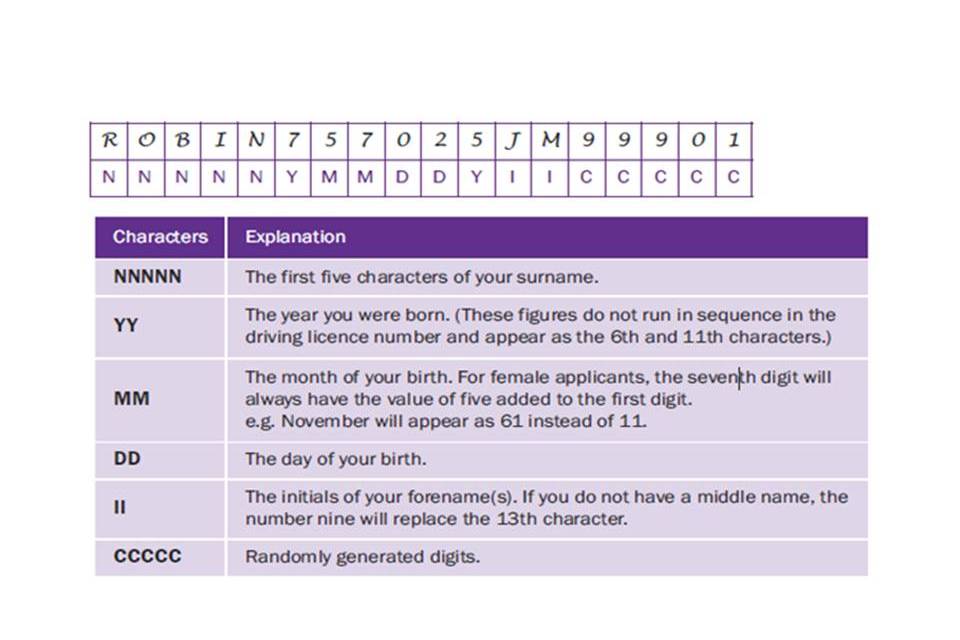
(DBS application form) driving licence format
The above image shows an example of the format required when entering your driving licence.
The format should follow: NNNNNYYMMDDIICCCCC and the table below provides an explanation:
| NNNNN | The first five characters of your surname. |
| YY | The year you were born. (These figures do not run in sequence in the driving licence number and appear as the 6th and 11th characters). |
| MM | The month of your birth. For female applicants, the seventh digit will always have a value of five added to the first digit e.g. November will appear as 61 instead of 11. |
| DD | The day of your birth. |
| II | The initials of your forename(s). If you do not have a middle name, the number nine will replace the thirteenth character. |
| CCCCC | Randomly generated digits. |
Section b/c - current and other addresses
Your current address
Provide the address where you are currently living in section b. This will be the address that your DBS check will be sent to. Provide all other addresses you have lived in over last 5 years in section c.
For each address, make sure you provide:
- house name/number and street
- town/city
- county
- postcode
- country
- the date you moved into your current address in b37 using the MMYYYY format
- for previous addresses, enter the date you moved into and out of each address using the MMYYYY format, with no gaps
Section c - other addresses (rules)
- British Forces Post Office (BFPO) addresses only require the BFPO number and the dates you lived at the address
- if you had no fixed abode for a period of time or you were travelling within the United Kingdom, enter NO FIXED ABODE or TRAVELLING in the first address line, the Town/City you were in and the dates you stayed
- if you worked or lived on a ship, include the mooring address of the vessel for the period you were aboard
- if you lived at a protected address or a refuge, you only need to enter the address. Please don’t make reference to the nature of this address
- if you have lived overseas for an extended period, you should enter OVERSEAS into the first line of your previous address, then enter the country and dates in the provided fields. We don’t need to know about holidays unless they have become your permanent residence, in which case it should be included
Students/travelling employees/medical staff
- if you are a student, frequently travel with your work or are employed as medical staff and live in accommodation you can have another permanent address which you think of as home. This address could be a family home or your parents house where you normally live when not away, for example during an academic year
- there may appear to be gaps between your addresses, as you leave one address for another, or your addresses could overlap. Whilst we can accept overlapping addresses, we will use your permanent address to fill any gaps in your address history provided a full 5 year period has been entered
- if you are having difficulty completing your address history you can call DBS customer services
Other sections
- don’t complete section d
- complete all fields in section e and sign the declaration
- section e, question 55 is asked for Police National Computer (PNC) matching purposes. If you’ve received confirmation from the police that a repealed offence has been removed from the PNC, you don’t need to factor this offence into the answer given to this question. A repealed offence that has been removed from the PNC will not appear on a DBS certificate
What happens next?
- when you have completed sections a, b, c, and e of the application form, read through it to make sure that you have supplied all the information needed
- record your Form Reference Number from the front of the application form so you can use our free tracking service
- the online tracking service is free to use
- your application form, and any continuation sheets you have used, should be handed back to the person who asked you to complete it, along with original documentation to confirm your identity
- the person who asked you to complete the form will re-check it and countersign it
- you must not send your form directly to DBS, it will be rejected
You can also use your application form reference number to join the update service if you would like to keep your DBS certificate up to date.
If you don’t join the update service with your application form reference number you can use your DBS certificate number. You must join within 30 calendar days of the date that the certificate was issued. You can read more about this in the update service applicant guide.
