1 October 2024 to 31 March 2025: Household Support Fund management information reporting requirements
Updated 19 March 2025
Applies to England
MI reporting requirements
1. Authorities are required to make 2 Statements of Grant Usage and MI returns – as per scheme guidance. The deadlines for completing these returns are shown in the table below. Compliant MI returns must be signed by your Section 151 officer/Chief Finance Officer (CFO) and submitted to DWP to copying them in to the return email. If the MI return is incomplete, incorrect, not signed by the Section 151 officer/CFO, or the Section 151 Officer/CFO is not copied into the return email, it will be returned to the Authority by DWP for correction. This must then be resubmitted which must also be copied to your Section 151 officer/CFO.
2. An interim MI return is required by the deadline date as shown below. The interim MI return will be used to determine eligible spend for the relevant reporting period and, subject to the Authority submitting a compliant return, an interim grant payment will be made to the Authority.
3. A final MI return is required by 25 April 2025 showing total spend from 1 October 2024 to 31 March 2025. The final MI return will be used to determine total eligible spend to 31 March 2025 and, subject to the Authority submitting a compliant return, a final grant payment will be made to the Authority. We will request information on your actual spend activities and any measurable outcomes, for example, as a result of advice services, throughout and at the end of the scheme.
| MI Return | Reporting period: from | Reporting period: to | Deadline |
|---|---|---|---|
| Interim return | 1 October 2024 | 31 December 2024 | 31 January 2025 |
| Final Return | 1 October 2024 | 31 March 2025 | 25 April 2025 |
4. Only MI returns that are compliant and returned by close of business on the deadline date will be considered for the first tranche of each respective payment. All non-compliant and late returns will be progressed for payment under a second tranche.
5. Authorities should use the standard MI reporting template provided, which incorporates the Statement of Grant Usage.
6. It is the responsibility of Authorities to provide compliant MI returns to DWP. Failure to return the MI by the deadline may result in a delayed payment or a payment being refused. No local versions or PDF copies are acceptable and will be returned to the Authority.
7. Where Authorities (including District Councils) issue awards directly to vulnerable households they should either obtain information at source or via information or data they have access to, in order to complete the split of spend, volume and number of awards across the reporting categories. For example, households with children and pensioners; food, energy bills, essentials linked to food and energy bills, wider essentials and (where other support is not available) housing support. Where Authorities decide to deliver support to vulnerable households through Third Party Organisations (TPOs) they should use whatever information the TPO holds, or other available data, to split the level of spend, volume and number of awards across the eligibility criteria to the best of their ability.
8. The different elements of the MI template are shown below, together with guidance on how to complete them.
9. All grey cells are locked for editing and will auto populate.
10. A traffic light system has been implemented across the MI return. For the return to be compliant, all traffic lights must be a green circle with a white tick. If there are any red circles with a white cross, the MI return is non-compliant. Please make any necessary amendments before submitting your return. Further guidance can be found on each tab of the MI return.
MI workbook Tab 0 – Guidance
11. Basic guidance as well as reporting periods and deadline details can be found here.
12. Details of the traffic light system can be found on this tab. The traffic light guidance system is used throughout this workbook to help inform the user and the Section 151 officer/CFO of any outstanding required inputs.
The green circle with a white tick indicates that the adjacent table is compliant.
The red circle with a white cross indicates that the adjacent table is non-compliant.
MI workbook Tab 1 - Governance
Table 1 LA details
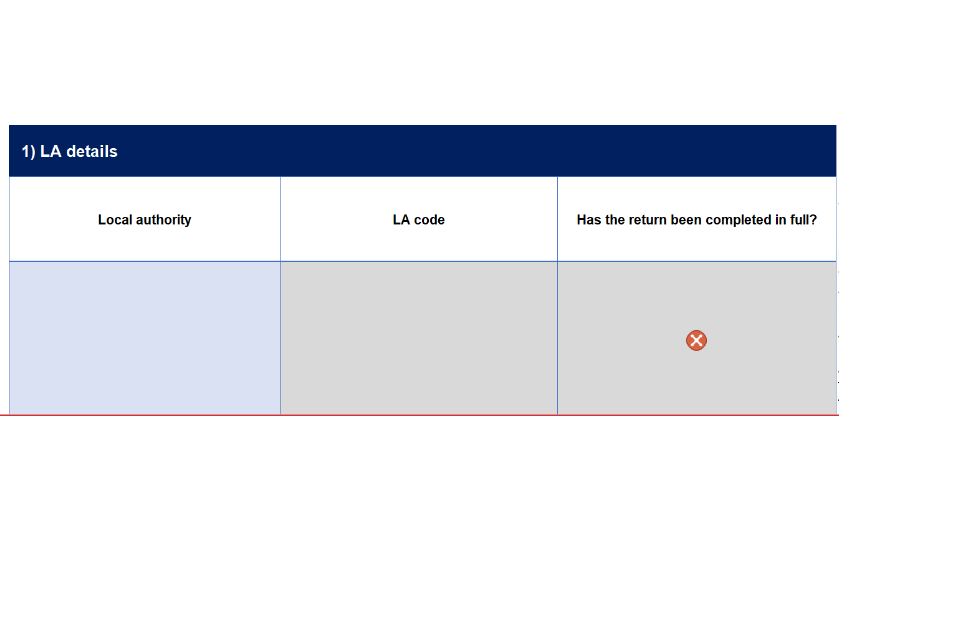
13. Local authority – select your local authority from the drop-down list.
14. LA code – this will auto-populate once you have selected your local authority as above.
15. The traffic light next to Table 1 will turn green with a white tick once the table is compliant.
16. Once the return is fully compliant, the traffic light ‘Has the return been completed in full?’ will become a green circle with a white tick. Only then can the return be submitted.
Table 2 Reporting period
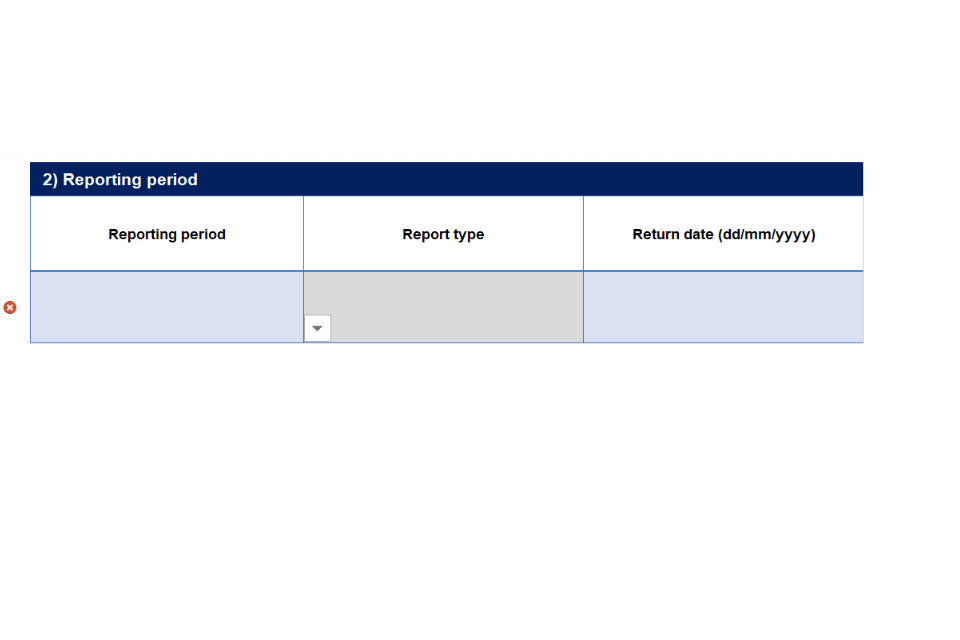
17. Reporting period – select the reporting period the MI return reflects using the drop-down list.
18. Report type – this will auto-populate once you have selected the relevant reporting period as above.
19. Return date (dd/mm/yyyy) - enter the date the MI return is being submitted. This must be entered as dd/mm/yyyy, any other format will prompt an error message.
20. The traffic light next to Table 2 will turn green with a white tick once the table is compliant.
Table 3 Section 151 officer sign off
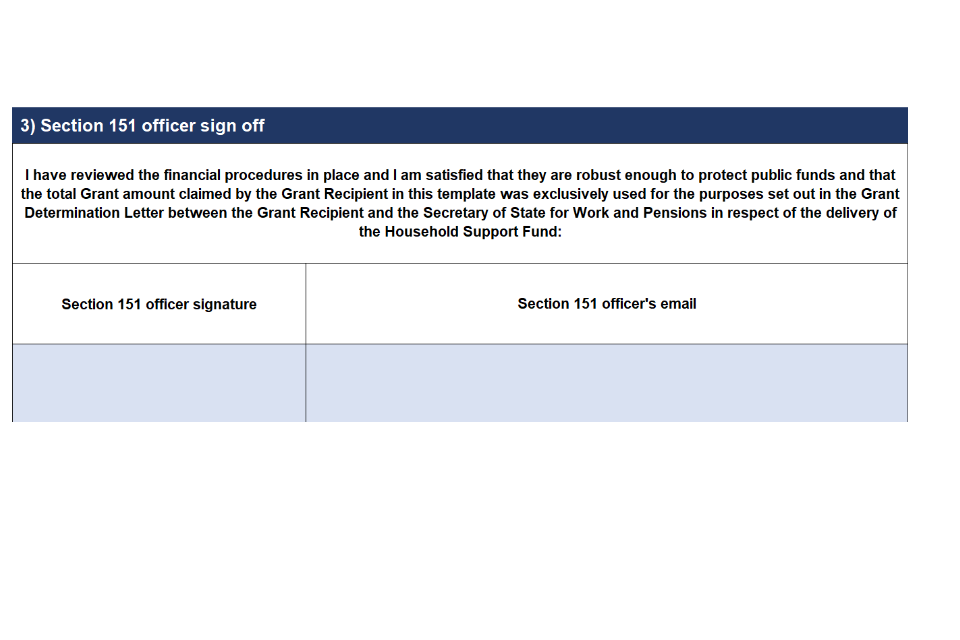
21. Section 151 officer signature – your Section 151 officer/CFO should complete with their name, as their signature, to provide assurance that they are agreeing with the correctness of the reported spend.
22. Section 151 officer’s email – enter your Section 151 officer/CFO’s email. This will be checked against DWP records.
23. The traffic light next to Table 3 will turn green with a white tick once the table is compliant.
Table 4 Governance
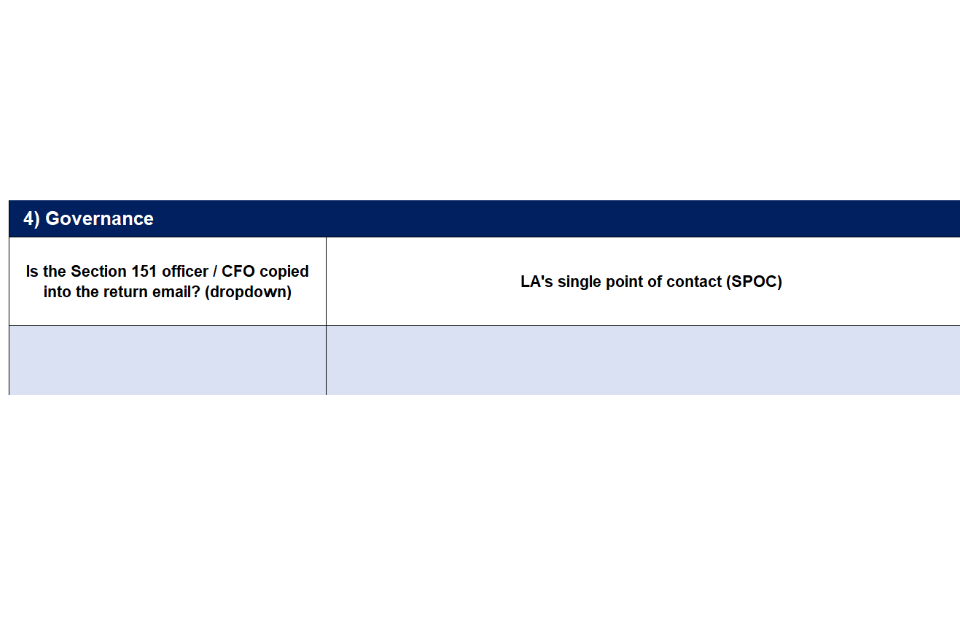
24. Is the Section 151 officer/Chief Finance Officer (CFO) copied into the return email? (dropdown) – for your return to be compliant you must select yes and copy your Section 151 officer/CFO into the email return. If the MI is incomplete, incorrect, or the Section 151 officer/CFO is not copied into the return email it will be returned to the Authority by DWP for correction. This must then be resubmitted which must also be copied to your Section 151 officer/CFO.
25. LA’s single point of contact (SPOC) – enter the name of your SPOC. If the Section 151 officer/CFO is also the SPOC for the scheme, please input details in both response fields.
26. The traffic light next to Table 4 will turn green with a white tick once the table is compliant.
Table 5 Totals
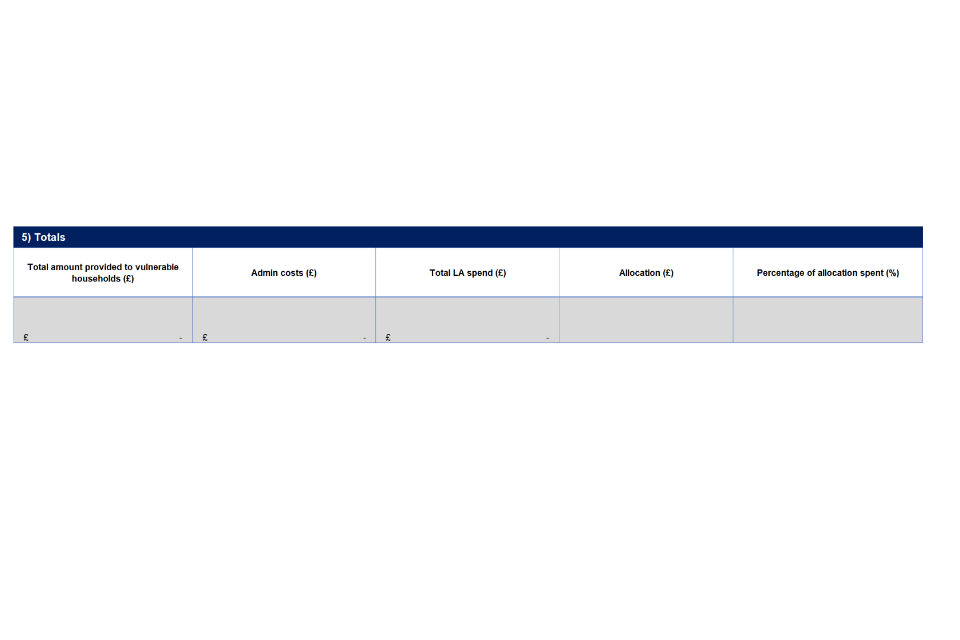
27. Table 5 will auto populate once the relevant information has been inputted elsewhere on the MI return.
Table 6 Notes

28. A free-text notes field has been included for you to include any relevant information or details regarding the MI return. If you do not wish to include any notes, please enter ‘N/A’.
MI workbook Tab 2 – Spend
29. All data must be in numerical format (e.g. 123.00). Any other format will generate an error message. Please ensure that any spend figures you provide are presented to 2 decimal places. If this is not followed your MI return will be returned for completion.
Table 7 Total evaluation spend
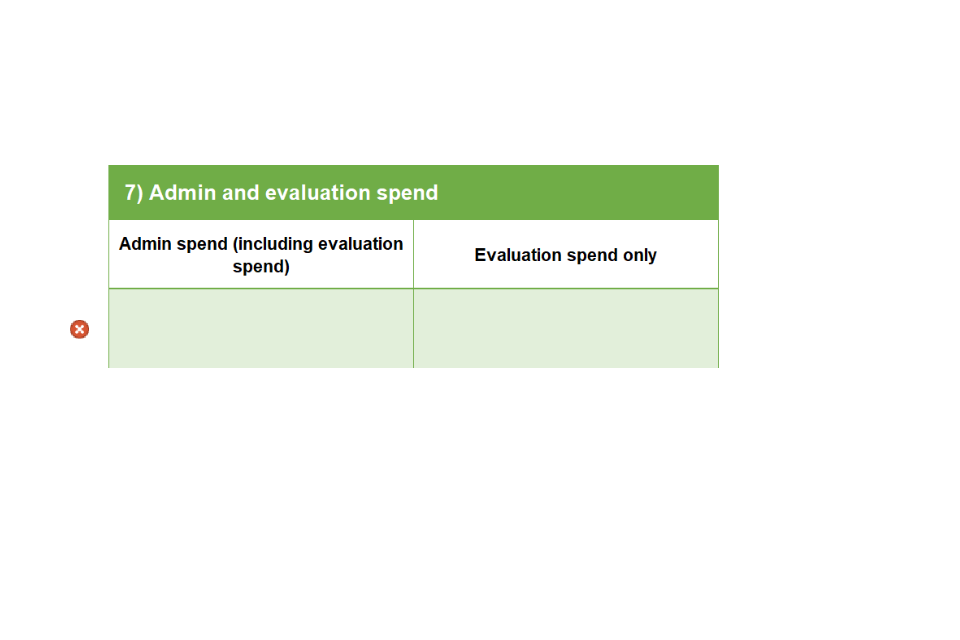
30. Admin/evaluation spend – Admin spend (including evaluation spend) enter your admin spend to date including evaluation spend. Evaluation spend only is a separate entry for evaluation spend costs. If there is no spend for evaluation, please put 0.00.
31. The traffic light next to table 7 will turn green with a white tick once the admin and evaluation spend cells have been completed.
32. Administration costs – this includes reasonable costs incurred administering The Fund. These include for example:
- staff costs
- advertising and publicity to raise awareness of The Fund
- web page design
- printing application forms
- small IT changes, for example, to facilitate MI production
- limited evaluation costs
33. For tables 8 to 11, spend (£) relates to the amount paid/awarded to vulnerable households within the eligibility criteria. Authorities should make every effort to gather information to establish the household type. For example, for households with children, whether a child resides in the household (including being the only member of the household) in order to complete the template as fully as possible. This information is important to DWP to evaluate how successful The Fund has been in providing support to households with children.
Table 8 Total spend (£) split by household composition

34. Table 8 relates to grant spend in relation to households with children, pensioners, a disabled person and all other households. A figure should be entered for each household to ensure the table is compliant. If there is nil spend to report, enter 0 as a number.
35. Total amount provided to vulnerable households (split by household composition) (£) – this will auto-populate calculating the total spend for all households.
36. The traffic light next to Table 8 will turn green with a white tick once the table is compliant.
37. By ‘Other households’ we mean those that do not fit into one of the other household types, for example, carers.
38. Authorities should either gather information or check existing records they hold or have access to, in order to establish whether the household includes a child or a pensioner (as defined below) or a disabled person and enter the correct spend for each household type accordingly. Where County Councils pass grant allocations to District Councils, District Councils should pass the information relating to each household type to the County Council/Unitary Authority to collate information and send one collated template to DWP.
39. For the purpose of recording spend in the MI return, if an award related to more than one of ‘Households with children’, ‘Households with pensioners’ (in other words, pensioners living with children) and ‘Households with a disabled person’ (for example disabled people living with children), Authorities have the flexibility to categorise and record the spend under the household composition(s) which they consider more fitting. In determining this, Authorities should, as far as is possible, consider who the award is principally intended to support.
40. For the purpose of the reporting requirements for this grant (and without prejudice to other schemes):
-
The definition of a household with a child is a household containing any person:
- who will be under the age of 19 at the time of award or,
- a person aged 19 or over in respect of whom a child-related benefit (for example, Child Benefit) is paid or free school meals (FSMs) are provided.
-
The definition of a household with a pensioner is any household containing any person:
- who has reached State Pension age at the time of award
-
The definition of disability and disabled people aligns with the definition in the Equality Act 2010. Therefore, a disabled person is someone who has a physical or mental impairment that has a ‘substantial’ and ‘long-term’ negative effect on their ability to do normal daily activities:
- ‘substantial’ is more than minor or trivial, for example it takes much longer than it normally would to complete a daily task like getting dressed;
- ‘long-term’ means 12 months or more, for example a breathing condition that develops as a result of a lung infection.
41. Reporting TPO spend, volumes and number of households helped, we acknowledge that some TPOs, for example, charitable and voluntary organisations such as food banks, have limited or no access to household information and may not be able to provide this information to the same level of accuracy as Authorities. We are therefore asking Authorities and TPOs to report the actual level of spend across the different eligibility criteria to the best of their ability.
Table 9 Total spend (£) split by types of support

42. Table 9 relates to grant spend in relation to vouchers, cash awards, third party organisation, tangible items and other types of support. A figure should be entered for each type of support to ensure the table is compliant. If there is nil spend to report, enter 0 as a number.
43. Total amount provided to vulnerable households (by types of support) (£) - this will auto-populate calculating the total spend for all types of support.
44. The traffic light next to Table 9 will turn green with a white tick once the table is compliant.
45. By ‘tangible items’ we mean products that are of a physical nature such as clothing or household items.
46. By ‘other’ we mean types of support that do not fall into another category, for example, a payment to a Council Tax account to free up money for an individual/household.
Table 10 Total spend (£) split by access routes
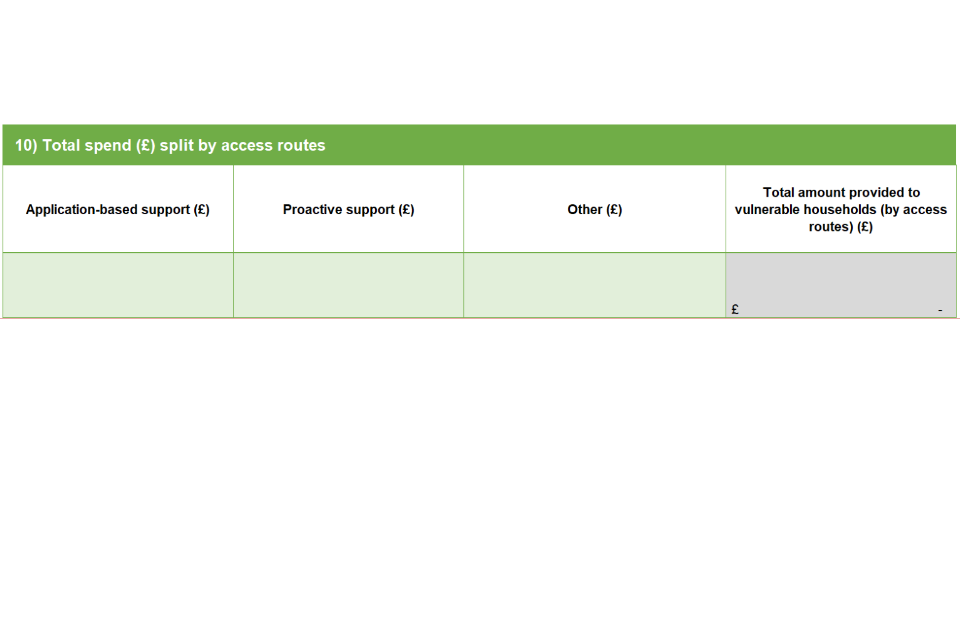
47. Table 10 relates to grant spend in relation to application-based support, proactive support and other support. A figure should be entered for each access route to ensure the table is compliant. If there is nil spend to report, enter 0 as a number.
48. Total amount provided to vulnerable households (by access routes) (£) - this will auto-populate calculating the total spend for all access routes.
49. The traffic light next to Table 10 will turn green with a white tick once the table is compliant.
50. By application-based support, we mean any awards made through successful application for support made by or on behalf of eligible recipients to the Authority or through third parties who run self-referral support services on behalf of the Authority.
51. By proactive support, we mean any awards made as a result of the Authority proactively identifying recipients.
52. By ‘Other support’ we mean access routes that do not fall into the other two types of access routes.
Table 11 Total spend (£) split by category
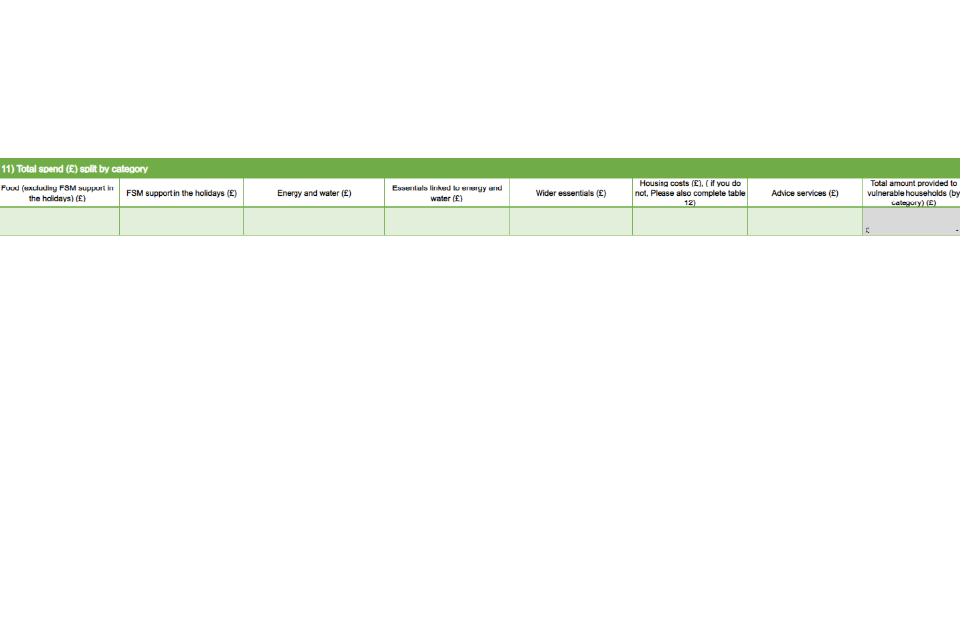
53. Table 11 relates to grant spend in relation to food (excluding FSM in the holidays), FSM support in the holidays, energy and water bills, essentials linked to energy and water bills, wider essentials, housing costs and advice services. A figure should be entered for each category to ensure the table is compliant. If there is nil spend to report, enter 0 as a number.
54. By ‘FSM support in the holidays’ we mean food support during the school holiday periods for those eligible for FSMs.
55. Total amount provided to vulnerable households (by category) (£) - this will auto-populate calculating the total spend for all categories.
56. The traffic light next to Table 11 will turn green with a white tick once the table is compliant.
Table 12 – Total Housing Costs
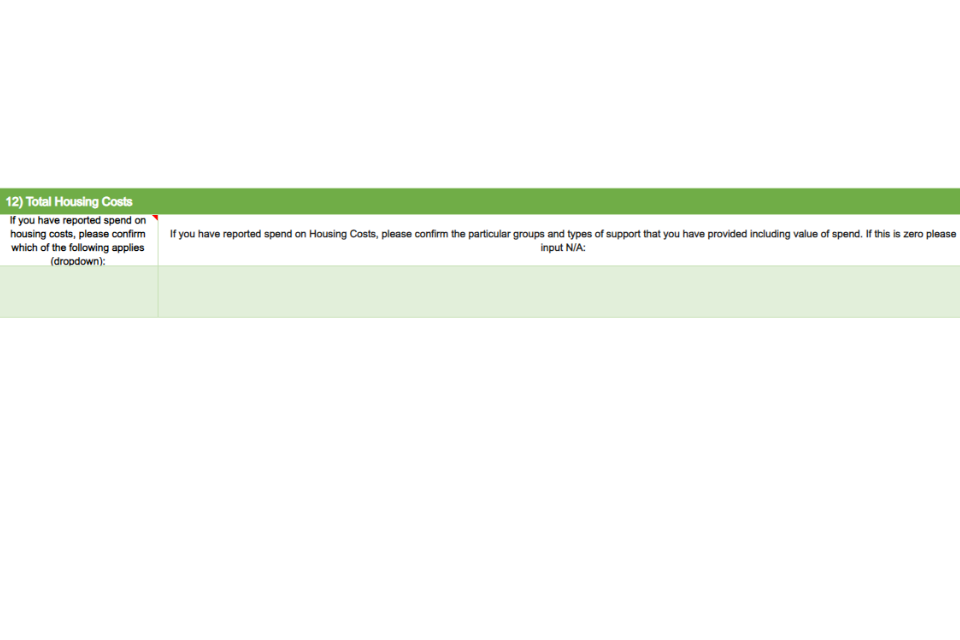
57. Where you have reported spend against Housing Costs in Table 11, you must provide the additional information requested in Table 12.
58.Select the appropriate reason for spend on Housing Costs from the dropdown. The Discretionary Housing Payments guidance manual can be found here. You must also provide further information on the particular groups and types of support provided and the rationale for this in the free text box beside the dropdown, with any additional information such as spend, volume of awards and households helped, where known. If you have no Housing Costs, please select option 4.
Table 13 Preventative support
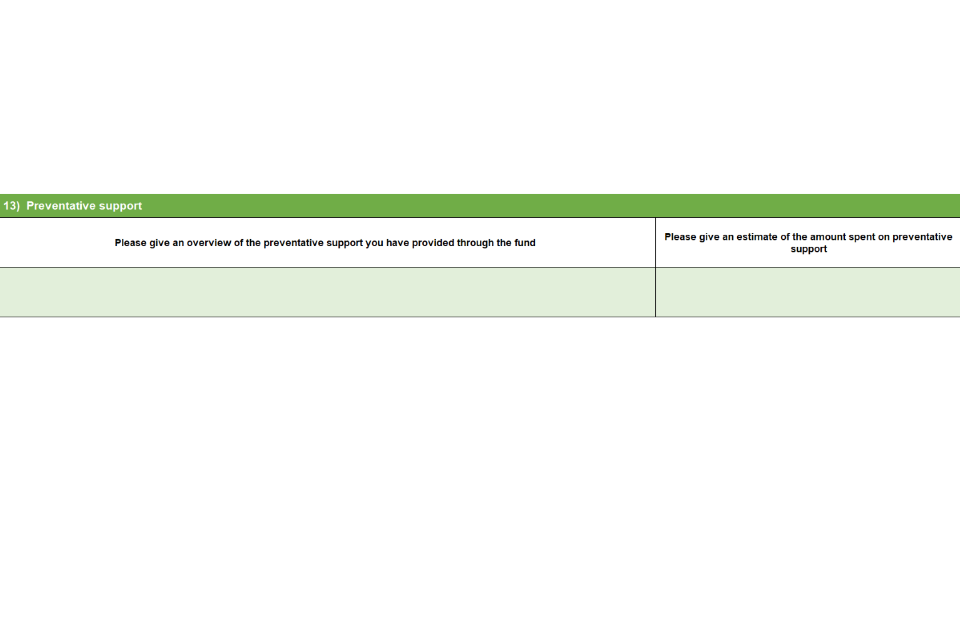
59. Table 13 relates to support provided by the Fund that you consider preventative support and/or you consider has a long-term sustainable impact.
60. Of the support you have provided, as reported in Tables 8 to 11, please provide a description of what elements, if any, you consider to be preventative support and/or has a long-term sustainable impact.
61. Please give an estimate (£) of how much of the spend reported in Tables 8 to 11 you consider to be for providing preventative support and/or has a long-term sustainable impact. Please provide this in a numerical format (£). We only require an estimate. If you do not consider any of your funding to be provided in this way, please enter £0.
62. When each table on the spend sheet is compliant the ‘Has the spend tab been completed correctly?’ will become green with a white tick as shown below.
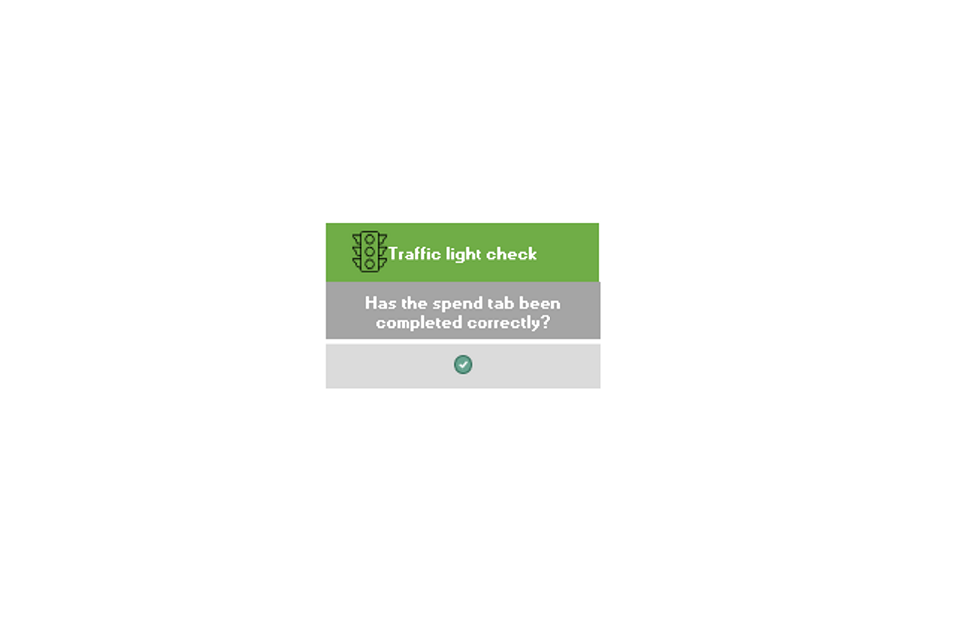
Green traffic light image with white tick.
63. When allocating spend across the eligibility criteria please ensure each award is allocated four times – one allocation for each table. The total spend for each table will be the same.
64. When reporting spend, please ensure that the total is equal to or less than the funding allocation of your Authority. It is not necessary for you to report your Authority’s own contribution. MI returns where the total spend is greater than the relevant allocation will be shown as non-compliant, and a red cross will show in the traffic light check until this is rectified.
65. Tables 8 to 11 ask for spend to be recorded against four sets of criteria, one for each table. For example, if a £100 award of vouchers is made following a successful application for support, to a household with children for food you would allocate £100 to ‘Households with children’ in Table 8, £100 to ‘Vouchers’ in Table 7, £100 to ‘Application-based support’ in Table 10, and £100 to ‘Food (excluding FSM support in the holidays)’ in Table 11.
66. If The Fund payments are paid directly to a vulnerable household’s Council Tax Account in lieu of a different payment method – for example, for Food (excluding FSM support in the holidays)/Energy and water – then the amount paid must be recorded under the intended heading, in this case ‘Food (excluding FSM support in the holidays)’. If the payment is in relation to both food and energy in equal measures put 50% of the awards in each of the two categories.
MI workbook Tab 3 – Volumes
67. All data must be in numerical format in whole numbers (e.g., 123). Any other format will generate an error message. Please only input whole numbers. If this is not followed your MI return will be returned for completion.
68. For tables 14 to 17, volumes relate to the number of individual/separate payments made to vulnerable households within the eligibility criteria. If multiple awards are made to the same household throughout the period of The Fund each award should be counted separately. Where a single award is made to a household with multiple children, it should be classed as a single award.
Table 14 Total volume of awards split by household composition
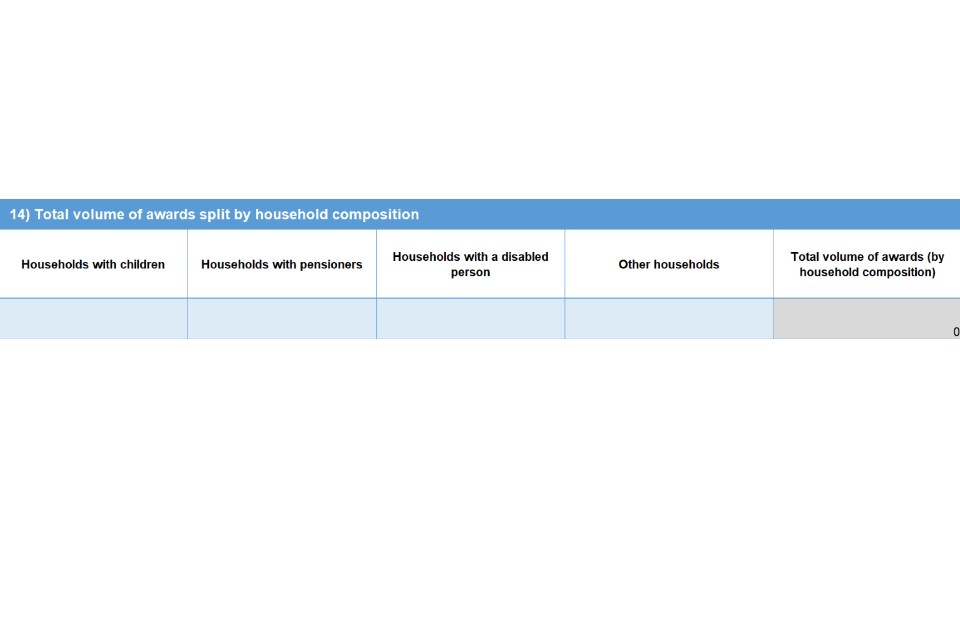
69. Table 14 relates to the volume of awards made in relation to households with children, households with pensioners, households with a disabled person and other households. A figure should be entered for each household type to ensure the table is compliant. If there are nil awards to report, enter 0 as a number. Please refer to paragraph 40 for the definitions of each household type.
70. Total volume of awards (by household composition) - this will auto-populate calculating the total volume of awards for all households.
71. The traffic light next to Table 14 will turn green with a white tick once the table is compliant.
72. By ‘Other households’ we mean those that do not fit into one of the other household types.
Table 15 Total volume of awards split by types of support

73. Table 15 relates to the volume of awards made in relation to vouchers, cash awards, third party organisations, tangible items and other types of support. A figure should be entered for each type of support to ensure the table is compliant. If there are nil awards to report, enter 0 as a number.
74. Total volume of awards (types of support) - this will auto-populate calculating the total volume of awards for all types of support.
75. The traffic light next to Table 15 will turn green with a white tick once the table is compliant.
76. By ‘tangible items’ we mean products that are of a physical nature such as clothing or household items.
77. By ‘other’ we mean types of support that do not fall into another category, for example, a payment to a Council Tax account to free up money for an individual/household.
Table 16 Total volume of awards split by access routes
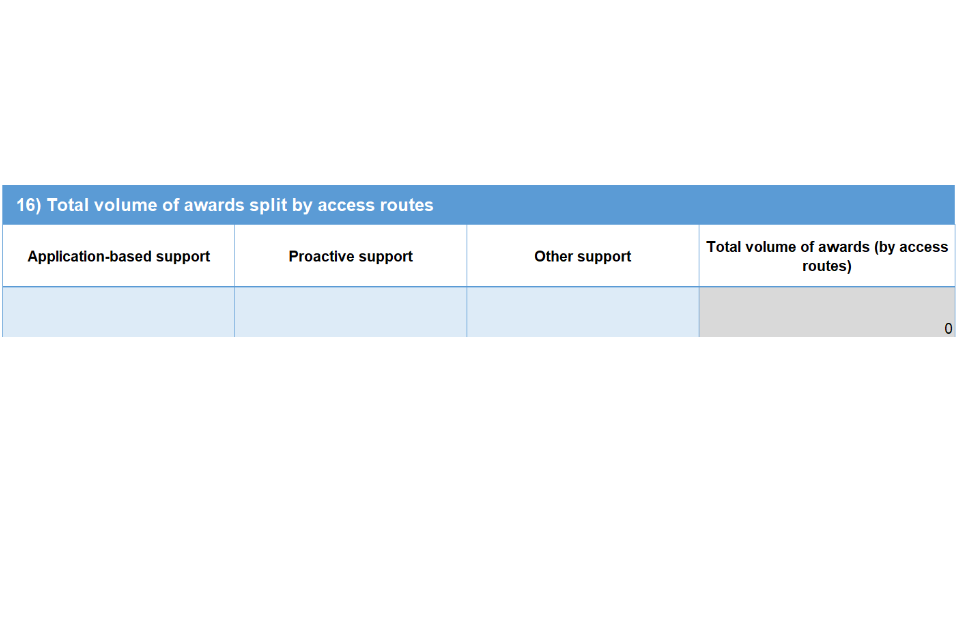
78. Table 16 relates to the volume of awards made in relation to application-based support, proactive support and other support. A figure should be entered for each access route to ensure the table is compliant. If there are nil awards to report, enter 0 as a number.
79. Total volume of awards (access route) - this will auto-populate calculating the total volume of awards for all access routes.
80. The traffic light next to Table 16 will turn green with a white tick once the table is compliant.
81. By application-based support, we mean any awards made through successful application for support made by or on behalf of eligible recipients to the Authority or through third parties who run self-referral support services on behalf of the Authority.
82. By proactive support, we mean any awards made as a result of the Authority proactively identifying recipients.
83. By ‘Other support’ we mean access routes that do not fall into the other two types of access routes.
Table 17 Total volume of awards split by category

84. Table 17 relates to the volume of awards made in relation to food (excluding FSM in the holidays), FSM support in the holidays, energy and water bills, essentials linked to energy and water bills, wider essentials, housing costs and advice services. A figure should be entered for each category to ensure the table is compliant. If there are nil awards to report, enter 0 as a number.
85. Total volume of awards (by category) - this will auto-populate calculating the total volume of awards for all categories.
86. The traffic light next to Table 17 will turn green with a white tick once the table is compliant.
MI workbook Tab 4 – Households helped
87. All data must be in numerical format in whole numbers (e.g., 123). Any other format will generate an error message. Please only input whole numbers. If this is not followed your MI return will be returned for completion
88. For tables 18 to 21, numbers relate to the number of individual households helped by The Fund within the eligibility criteria. There should be only one record for each household helped, even if multiple awards are made to the same household throughout the period of The Fund.
89. Reporting TPO spend against number of households helped we acknowledge that some TPOs, for example, charitable and voluntary organisations such as food banks, have limited or no access to household information and may not be able to provide this information to the same level of accuracy as Authorities. We are therefore asking Authorities and TPOs to report the actual number of households helped across the different eligibility criteria to the best of their ability. Where a TPO is only able to provide volume of awards, it is acceptable for Authorities to use the same figure against ‘number of households helped’.
Table 18 Number of households helped split by household composition
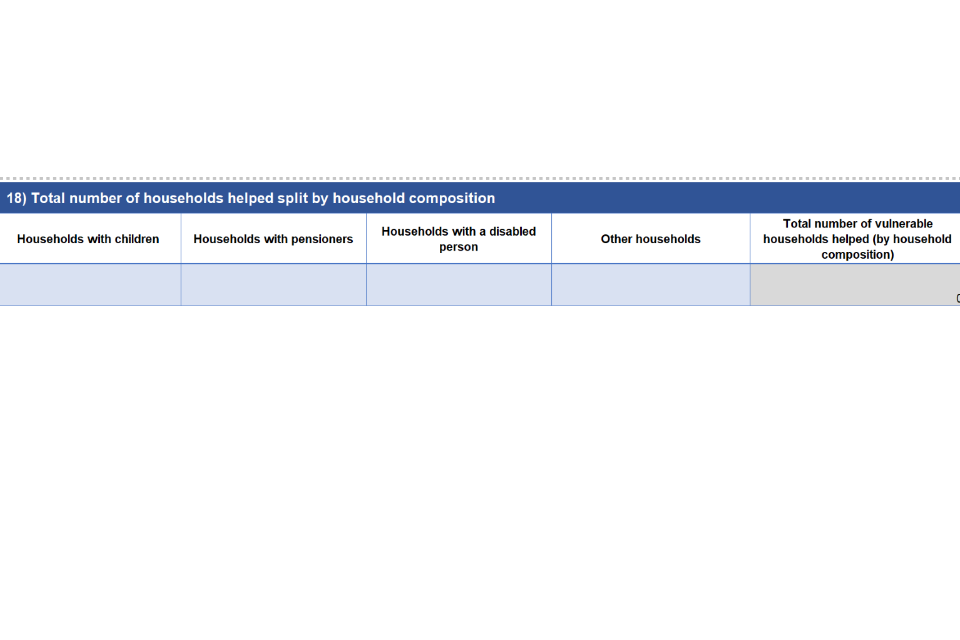
90. Table 18 relates to the number of households helped in relation to households with children, households with pensioners, households with a disabled person and other households. A figure should be entered for each household to ensure the table is compliant. If there are no numbers to report, enter 0 as a number. Please refer to paragraph 40 for the definitions of each household type.
91. Total number of vulnerable households helped (household composition) - this will auto-populate calculating the total number of households helped for all households.
92. The traffic light next to Table 18 will turn green with a white tick once the table is compliant.
93. By ‘Other households’ we mean those that do not fit into one of the other household types.
Table 19 Number of households helped split by types of support

94. Table 19 relates to the number of households helped in relation to vouchers, cash awards, third party organisations, tangible items and other types of support. A figure should be entered for each type of support to ensure the table is compliant. If there are no numbers to report, enter 0 as a number.
95. Total number of vulnerable households helped (by types of support) - this will auto-populate calculating the number of households helped for all types of support.
96. The traffic light next to Table 19 will turn green with a white tick once the table is compliant.
97. By ‘tangible items’ we mean products that are of a physical nature such as clothing or household items.
98. By ‘other’ we mean types of support that do not fall into another category, for example, a payment to a Council Tax account to free up money for an individual/household.
Table 20 Number of households helped split by access routes
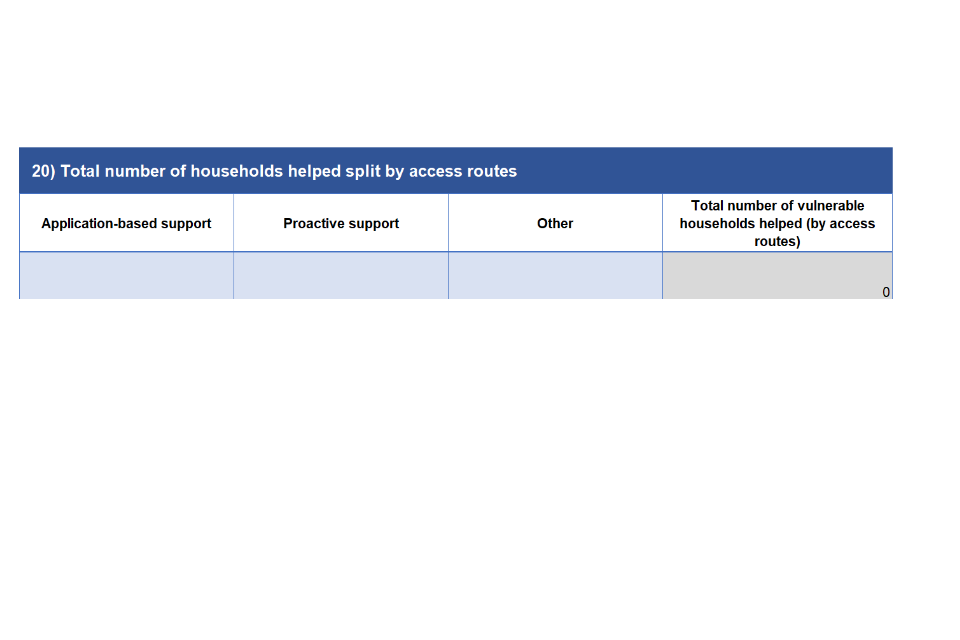
99. Table 20 relates to the number of households helped in relation to application-based support, proactive support and other support. A figure should be entered for each access route to ensure the table is compliant. If there are no numbers to report, enter 0 as a number.
100. Total number of vulnerable households helped (by access routes) - this will auto-populate calculating the number of households helped for all access routes.
101. The traffic light next to Table 20 will turn green with a white tick once the table is compliant.
102. By ‘application-based support’ we mean any awards made through successful application for support made by or on behalf of eligible recipients to the Authority or through third parties who run self-referral support services on behalf of the Authority.
103. By ‘proactive support’ we mean any awards made as a result of the Authority proactively identifying recipients.
104. By ‘Other support’ we mean access routes that do not fall into the other two types of access routes.
Table 21 Number of households helped split by category

105. Table 21 relates to the number of households helped in relation to food (excluding FSM in the holidays), FSM support in the holidays, energy and water bills, essentials linked to energy and water bills, wider essentials, housing costs and advice service. A figure should be entered for each category to ensure the table is compliant. If there are no numbers to report, enter 0 as a number.
106. Total number of vulnerable households helped (category) - this will auto-populate calculating the total number of households helped for all categories.
107. The traffic light next to Table 21 will turn green with a white tick once the table is compliant.
108. Once the return is fully compliant, the traffic light ‘Has the return been completed in full?’ on ‘Tab 1 – Governance’ will become a green circle with a white tick. Only then can the return be submitted by email to DWP. This must be copied to your Section 151 officer at the same time, or it will be considered non-compliant.
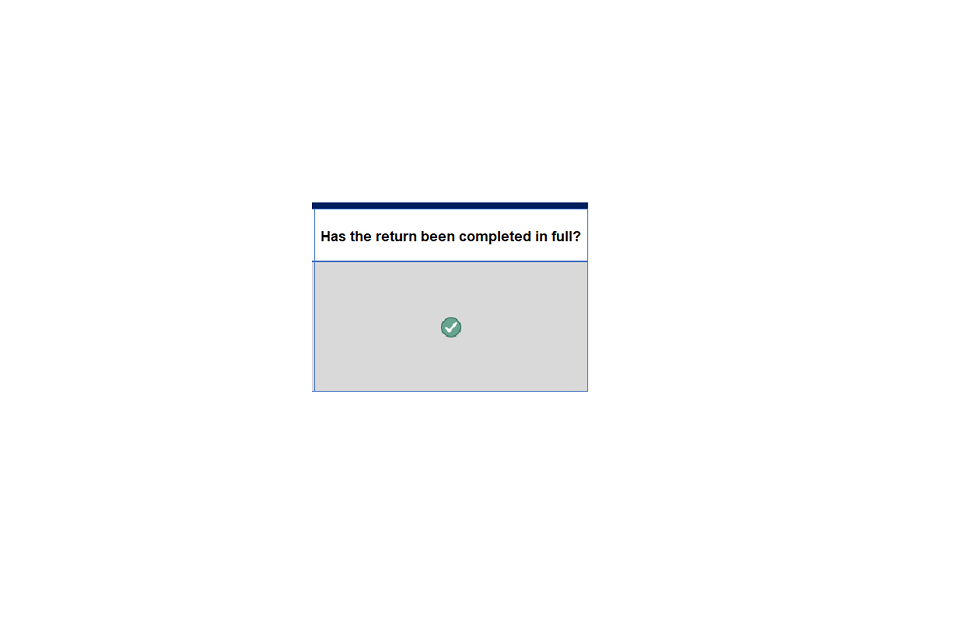
Green circle with white tick
Examples
Example 1
A food bank operates on an open basis where anyone can turn up and pick up food and supplies. This is not an award made directly to vulnerable households by an Authority. The cost is picked up by a TPO, for example, the food bank, as the award was not made as a result of an application nor proactive support.
The total value of grant spent, the volume of awards made by the charity or voluntary organisations providing the food bank and number of households helped should be entered across tabs 2 to 4. The Authority or food bank provider will need to provide the split between household composition to the best of their ability, whether that is based on actual data, the general understanding of the proportion of each household type making use of that food bank provider, or the intent for which the Authority funded that food bank. Spend, volumes and households helped should also be recorded under ‘Food excluding FSM support in the holidays,’ ‘third party organisations,’ and ‘other’ for type of support.
Example 2
The Authority directly provides vouchers to vulnerable households as a result of the Authority proactively identifying the recipients. These could be redeemable at a number of food outlets including supermarkets or food banks. Food voucher amounts can vary depending on how many children reside in the household. Authorities are expected to collect or verify information to establish whether the award is made to a household with children, household with pensioners, households with a disabled person or other households.
Spend, volumes and households helped for this type of award should be captured under ‘Food excluding FSM support in the holidays’ or ‘FSM support in the holidays’ as applicable, ‘vouchers’ and ‘proactive support’.
