LATF post-planting report (PPR) guidance
Updated 28 March 2025
Applies to England
If you are claiming under the Local Authority Treescapes Fund (LATF), you must comply with the following evidence requirements before you begin planting.
This guide will:
- help you collect appropriate evidence at the time of planting
- make it easier to collect this retrospectively when preparing your end of financial year post-planting report (PPR) and claim
The lead local authority (LA) is responsible for ensuring all delivery partners collect the required PPR data by following this guidance.
Instructions
Download the LATF post-planting report and claim form.
Follow the steps provided in this guidance:
- complete the tables in each tab
- check and sign the PPR declaration tab (including ‘claim forms parts 1 and 2’)
- provide logically titled map files, that clearly correspond to each planting site
- provide logically titled photo files, that clearly correspond to at least 10% of your planting sites
Supporting evidence not clearly labelled can cause delays to your claim being paid. Read more about supporting evidence.
If you have multiple delivery partners, you need to amalgamate all partner returns onto a single PPR claim form (using average tree costs if necessary). This will reduce delays in claim processing.
PPR claim forms must be submitted by 31 March of the financial year in which planting/natural colonisation work takes place.
PPR claims received after 31 March of the financial year end will not be paid.
The change to photo evidence requirements (photos for 10% of planting sites) applies to claims made in the financial year 2024/25 onward. PPR claims made in prior financial years are still subject to the requirement for photo evidence for all planting sites.
Planting information
Table 1.1
Enter your LATF planting year and financial year in the top left of the table.
Table 1.2
1). Column F: enter the names of all conifer species you will have planted by 31 March. Enter one row per species.
2). Column G: specify where the trees were sourced from.
This must adhere to the Biosecure Procurement Requirement so either choose a Plant Healthy nursery from the drop-down list or choose the ‘Not Plant Healthy – RtP Assessment Voucher’ option and complete Column H with the nursery name and Ready to Plant (RtP) Voucher unique reference for the consignment.
Exception requests for non-commercial suppliers must be made before planting therefore as no exception requests have been made for 2024/25 planting there is no option to enter these trees
3). Column H: only complete for trees sourced using a RtP assessment voucher. Enter the name of the nursery and the unique RtP assessment voucher reference number for the consignment.
4). Column I: specify the total number of whips planted.
5). Column J: specify the total number of feathers planted.
6). Column K: specify the total number of standards planted.
7). Column L: this will auto-calculate the total number of trees for each species/row.
Table 1.3
Repeat the above actions for all broadleaf species.
Table 1.4
Enter all other capital items you have purchased and either used or installed before the end of the financial year.
Quantity will depend on the units the item was purchased in and how this was applied for in your Project Cost Calculator (PCC). For example, 6 spades or 100 metres of deer fencing.
If the capital items differ to what was applied for in your PCC, these will only be paid if deemed to meet the LATF eligibility criteria for other capital items. If in doubt, email the LATF team.
1). Column F: specify which other capital items (not trees) you have acquired and used as part of your project in the financial year the claim relates to.
2). Column G: specify how many of each item you have used.
If you have paid for trees but cannot plant them before 31 March, do not include these trees in tables 1.2 or 1.3. This is because they have not been planted.
Email the LATF team at LATF@forestrycommission.gov.uk or phone us on 0300 067 4177 before you submit your claim to discuss your options.
Planting and natural colonisation (NC) locations
Table 2.1
In the ‘Planting and NC Locations’ sheet, include all information for planting completed up to 31 March.
1). Column B: specify names for all your planting locations, for example road name and house number, school name or park name.
Complete one row for each planting site. If planting across a large site (>0.5 ha), which includes distinct individual areas of eligible planting that are individually <0.5 ha and can be classed as trees outside woodlands (TOWs), you have the option to enter these as separate planting sites, for example Park Site 1 and Park Site 2.
To be eligible for LATF funding, each individual area of planting entered on the PPR must meet the National Forest Inventory criteria for TOWs: area <0.5 ha, width <20 m and will not exceed 20% canopy cover.
2). Column C: specify the name, ID or reference you have titled the photo that has accompanied each site.
This allows us to quickly match photo submissions with sites listed on the PPR.
For claims relating to the 2024/25 financial year onwards, you are now only required to provide photos for 10% of your planting sites. Only enter photo details for sites you have chosen to send photo evidence for. Leave other site rows blank in this column.
3). Column D: specify the name, ID or reference you have titled the map file that has accompanied each site (this can be a repeat of the site name if preferred).
This allows us to quickly match map submissions with sites listed on the PPR.
Maps are required for every planting site/row.
4). Column E: provide the UK national grid Reference for the most central location of the planting site. If the site is a single tree, select the exact location of this tree. The grid reference should be 10 figures, but a minimum of 6 figures is accepted.
5). Column F: choose from the drop-down list if the site is a ‘Planting site’ or for ‘Natural colonisation’.
6). Column G: enter the month and year in which the site was planted.
7). Column H: enter the total area of the planting in hectares (ha).
If there are separate discrete blocks of planting on the same site, or standards planted far apart on a large site (such as a park) combine these areas to get a more accurate estimate of total planting area.
The total planting per site must not exceed 0.5ha. Alternatively, you may wish to break sites with multiple blocks of discrete planting that is <0.5 ha into individual site entries (rows), such as Park Site 1 and Park Site 2.
8). Column I: enter how accessible each site is to the public (full, partial or no access).
‘Full access’ generally applies to public land, partial access applies to sites that are not open to the public at all times (for example schools, zoos) or in all parts of the site.
‘No access’ applies to private land except where the landowner grants full or partial access (for example admission times or certain parts of the site).
9). Column J: if not already known, you can use the site post code to check if the site falls within the most to 3rd most deprived decile according to the IMD using the online tool at Index of Multiple Deprivation (IMD) CDRC Data webpage.
This will capture sites within one of the 25% most deprived Lower Super Output Areas or Medium Super Output Areas.
Enter yes or no for each site. If you stated in your application form that at least one site falls within these areas, you must ensure that at least one site is listed as yes in this column.
10). Columns K, L and M: specify the total number of broadleaf trees planted at the site (whips, feathers and standards).
11). Columns N: will calculate total broadleaf trees automatically.
12). Columns O, P and Q: specify the total number of conifers planted at the site (whips, feathers and standards).
13). Column R: will calculate total number of conifers automatically.
Contributions in kind
This section aims to capture details of contributions in kind, which may have supported your planting works before the end of the financial year.
Column C: list the items or activities which have been contributed or are due to contribute to your project before the end of the financial year.
This can include physical items such as planting tools or equipment, but can also include activities, for example volunteering work or subsidised labouring costs for planting work (including local authority grounds maintenance teams whose costs are not covered by the tree planting capital costs being claimed).
Column D: outline the name(s) of the organisations or individuals who have either provided the items listed or arranged or carried out the supporting activities.
If an organisation has arranged certain activities, for example volunteering hours, but the work was carried out or is due to be carried out by other individuals, please name the organisation(s) in this column and briefly highlight the nature of the work in the comments column – Column G.
Column E: if applicable, specify the quantity of items contributed. Similarly, please specify the amount of time received in supported activities. Add up the total hours of volunteering, even if provided by multiple individuals.
Use days or hours as the units of measurement. If you are unsure of the exact time yet to be worked, please provide the hours you have already received, and highlight in the notes section any rough estimates of how many working hours you are yet to receive.
Column F: specify if the contributions have been made, are ongoing, or are due before the end of the financial year.
Column G: space is provided for relevant comments relating to the contributions you have listed. This may include dates, information such as the number of individuals who have helped, a certain type of volunteering scheme used, or a reason why a company may have contributed items to your project.
If you need to add more notes, use the ‘contribution in kind notes section’ below the table. Ensure you specify which contribution you’re referring to in the notes section. The information provided in this section is for internal purposes only and will not contribute towards the outcome of the PPR assessment.
Declarations
In the PPR declaration sheet, tick the boxes and sign your name and date to confirm you understand all items and activities recorded in the document to be accurate and have provided all necessary additional evidence before proceeding.
Check you have collated the necessary maps and photos to accompany the claim before checking these declarations.
If the required supporting evidence is not submitted with the claim then there will be a delay to processing and the claim may be rejected.
Complete a non-RDPE claims declaration form (this is required for claims across all non-RDPE grants).
Make sure that both the PPR claim form and non-RDPE claims declaration form have the same claim amount and are signed by the same authorised individual.
Supporting evidence
Supporting evidence, such as photos and maps, must be organised to clearly show which photos and maps are linked to each planting site named in the PPR. This will minimise delays in claim payment.
We recommend either including sub-folders for each planting site within a zip file, or providing a sub-folder each for photos and maps. Make sure the photo and map file names for each site match. An example file structure is given below:
- Title your photos (for the 10% of selected sites) with the site name as it appears on the PPR.
- Create a zip file with these photos to attach to your claim submission email.
- Repeat this process for your map files (required for 100% of sites).
We accept separate photo and map files for each planting site or maps for each site with a photo embedded. See the example materials for more information.
Mapping
You must provide site specific maps showing your planting areas. A map should be attached for every planting site you have recorded and for all planting completed by 31 March.
You can use either:
- Geographic Information System (GIS) maps
- your own map if it meets the standards below
- a base map requested through our Map Request Service: we supply a blank base map (by post or email) for you to mark up by hand to show your proposal (request as early as possible)
We do not accept screenshots from internet map browsers, such as Google Maps, as base maps.
Maps must comply with the following standards:
- a scale of 1:2,500 or 1:5,000
- map must show all the land on which LATF planting has been undertaken
- site boundaries must be clearly marked by a coloured line
- location of the completed work must be shown and marked within the site by including a shaded/hatched area or as individual trees, with the number of trees planted in the area listed next to each location
- site name (as detailed on the PPR) must be shown
- include a minimum 6 figure (Ordnance Survey) OS grid reference for the centre of the map, either on the map or in the PPR itself (a 10 figure grid reference is preferred)
- map number and total number of maps (for example, ‘1 of 3’) must be visible
- the map file title should clearly match the site name or ID listed in the PPR
Should any of your planting overlap with planting under a different grant when digitised on our systems, we will need to contact you to request accurate location data for individual trees to rule out dual funding.
Photographic evidence
At this stage of the funding process you must provide relevant photos relating to planting works completed by the end of the financial year.
Photos must be submitted for a sample of 10% of planting sites (this applies to 2024-25 claims onward) and include capital items where applicable, clearly demonstrating the amount of planting that has taken place.
If you have planted fewer than 10 sites, the minimum requirement is to provide representative photo evidence for one site. You can select the sites yourself. When selecting the number of sites, round up to the nearest whole number. For example, if you have 14 planting sites, a 10% sample would require photos of 1.4 sites, round up and provide photographic evidence for 2 sites.
Photos must identify the tree planting concerned. It is your responsibility to have sufficient evidence that the investment or required management has taken place. For example, more than one photo may be needed where the work at a given site exceeds the frame or is not clearly evident from a single photo.
Single photos of each individual tree are not required, provided that all trees planted are evidenced within the photos taken. This will be more practical for larger-scale planting of feathers and whips. It may reduce the number of photos needed for standards if, for example, they are planted along a street and can all be identified and photographed from one angle.
Each photo file must have a title that matches exactly the site name or photo ID provided in the PPR (Planting and NC locations tab). This helps us identify which site the photo corresponds to and will reduce delays.
Where possible, label individual photos with:
- the OS national grid reference
- planting site name or ID
- LATF agreement reference
- the date the photo was taken
If you are sending more than one image, include the image number.
Photographic evidence quality
Requirements apply equally to digital photos or those supplied as printed photos. All photos must meet the following standards:
- be in focus and clearly show the relevant capital item or environmental feature
- if you send your images by email, please send as JPEG files
- digital images should not be smaller than 600 x 400 pixels and ideally the image file size no larger than 400KB
- printed photos must be no smaller than 15 cm x 10 cm
- where possible, include a significant feature to provide authenticity (for example, building, road, pathway)
Example materials
The following images show examples of supporting evidence provided by a previous applicant as part of their PPR submission. It combines a precise location, species and photo. This type of evidence is most easily recorded at the time of planting or during a maintenance round.

An example 1:2:500 scale street map showing trees and site boundaries. Reproduced with permission from Cambridgeshire County Council.
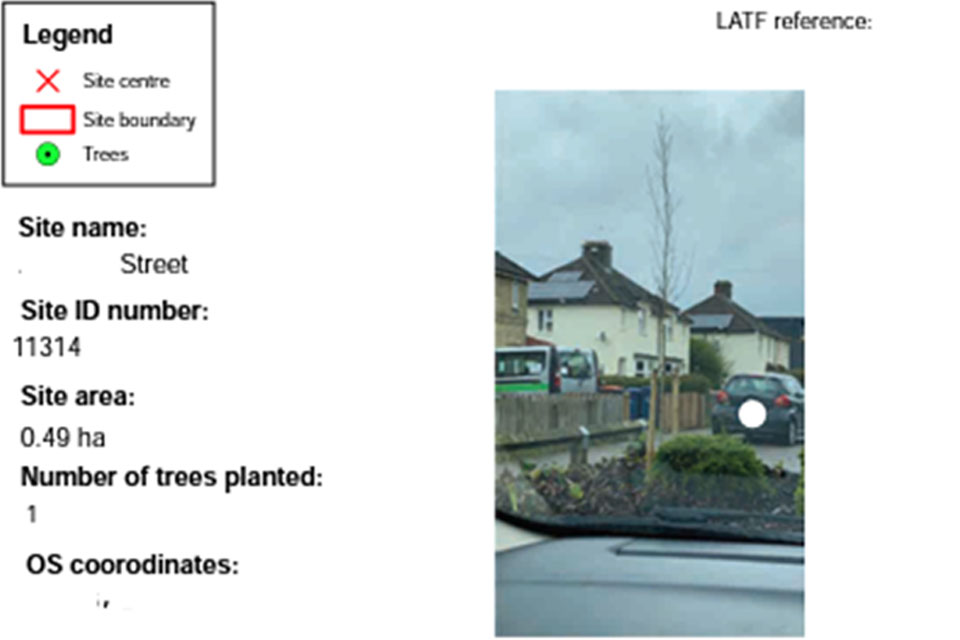
A screenshot of an example application. It includes a photo of a tree along with other details such as OS coordinates and site size. Reproduced with permission from Cambridgeshire County Council
Claim form part 1
Complete the grant details in section 5.1. Use the LATF reference for this agreement.
We cannot accept claim forms that combine agreements from different rounds.
The claim year is the financial year in which the work was completed and the claim is due.
Complete the claimant details in section 5.2. This should be completed by the lead applicant (as stated on the application form) on behalf of the lead local authority (agreement holder) and its delivery partners (if applicable). We cannot accept claim forms sent in by delivery partners.
Contact telephone number and email address should match those on the application form. Lead local authority name and address should also match the application form.
Specify if the lead local authority has issued a Section 114 notice since application:
- if no, proceed with no further action on this point
- if yes, explain in your covering email that:
a. your recovery plan enables the tree planting to be undertaken and/or
b. planting is part of the LA’s planned spending.
We can not progress the claim if this information is not provided.
In 5.3, confirm that the minimum survival rate of 75% has been achieved at each site. The survival rate applies to trees planted, therefore if you have planted less than planned for in your application then you will have entered the number of trees actually planted in this form and the 75% applies to this number (per site).
If you can not answer yes to this question, you need to provide details in your covering email about which sites do not meet the minimum survival rate (site name, size and number of failed trees) and if you intend to restock (it is a requirement of the Memorandum of Understanding for the lead local authority to ensure all sites meet the 75% minimum survival threshold). If this is not provided at the time of the claim, there will be a delay to claim processing while this information is requested.
Claim form part 2
Complete the claim details as follows.
Section 6.1
Select yes if you are claiming capital costs for trees/planting activities/capital items.
You only need to enter no if you’re sending in a PPR with no claim (for example, if you missed the claim deadline or a downward amendment including £0 for the PPR claim has been issued due to under-planting which was paid for in full by the 50% up-front pre-planting claim).
Section 6.2
You will need to enter some values manually using your original ‘LATF offer of funding letter’ or ‘grant determination letter’ for your approved claim schedule, or subsequent ‘amendment letter’, if one has been issued. These documents provide details of the funds allocated per financial year and per claim. Information bubbles are provided in the cells to support your choice of entry.
Cell E12: select the type of claim this is, either Claim 2 (Year 1 post-planting claim) or Claim 4 (Year 2 post-planting claim).
Cell F13: only applies to Claim 4. If you deferred any planting from Year 1 of the agreement to Year 2, select Yes.
Cell F14: leave blank if this is either Claim 2 or Claim 4 with no deferred planting from year 1.
If you have deferred Year 1 planting to Year 2 and selected Yes in F13, this should have been agreed prior by formal amendment and you will have received an amendment letter with a new claim schedule to reflect the new planting plans.
Select Yes in F14 if you have an amendment letter to approve this deferral and use the claim schedule on that letter to inform the values you enter.
If you select No in F14 because you have not agreed to defer planting from year 1 to year 2 with us in advance, use your original offer letter claim schedule to inform values. An amendment will need to be carried out retrospectively to adjust your claim values. This will cause delays to claim processing and may not be eligible in all cases.
Cell F15: select Full or Partial claim:
-
full claim: where you have completed all of your agreed works for this financial year and are claiming for the remaining 50% of capital costs due
-
partial claim: where you have not completed all agreed works for this financial year and are claiming less than 50% of the capital costs you were awarded
Partial claims also apply in cases where your costs were lower than anticipated and you have not spent the remaining 50% of capital costs awarded.
Cell F17: enter the total capital costs awarded for tree planting this financial year.
This is the combined value of your pre and post-planting claims due this year and does not include any maintenance award if this is a year 2 Claim 4. Maintenance is claimed separately (use the LATF maintenance claim form). This is also not the total agreement value, which is spread over multiple years and claims.
Cell F18: enter the amount of capital planting costs already claimed/paid this financial year.
This will either be the value of your Claim 1 (if this is year 1 of your agreement) or Claim 3 (if this is Year 2). This will normally be 50% of the capital planting costs awarded for the year, but may vary in some individual circumstances.
Cell F19: this cell will auto-calculate the total expenditure you have incurred this financial year for tree planting capital costs (not maintenance). It will draw the total tree costs and total capital item costs from the final part of this form.
Cell F20: this cell will calculate your claim amount automatically.
You should enter this value on your separate claims declaration form, unless the value is negative in which case the claim amount will be £0 (this is a rare occurrence when significant under-planting means that you have been paid more in your pre-planting claim than was spent in the financial year).
The claim amount is based on the total amount of capital funds approved for the year, the amount of capital expenditure actually incurred and the amount already paid under the pre-planting claim. Your claim amount will reflect the amount of planting that has actually taken place and not necessarily the full amount awarded if you have not planted all of the planned trees.
Cell F21: this cell will automatically calculate if this claim is an over-claim (you are claiming more than is due).
For over-claims, your claim amount in F20 will limit to the maximum amount available. If this cell returns as ‘Yes’, revisit your tree and capital costs at the bottom of the form and ensure your costs per item allow you to claim within your budget. An over-claim will need to be flagged as a financial irregularity as per the terms of the MoU.
Cell F22: this cell will automatically determine if your total expenditure for the financial year is below what has already been paid in your pre-planting claim.
If cell F22 turns red and enters a value above £0, this means that you have been overpaid and this value will be deducted from your next claim(s) by formal amendment. You have the option to repay this amount. This is normally due to significant under-planting, which will require an amendment to adjust future maintenance payments downward in line with your MoU.
Tree costs:
The number of whips, feathers and standards will automatically populate from the ‘Planting Information’ tab Tables 1.2 and 1.3 into column D.
You need to enter the cost per unit, which should match the values you applied for in your Project Cost Calculator (PCC).
If as the lead local authority you are collating data from a variety of delivery partners, you may find they have used different costs per tree. In these cases, use average tree costs for each size of tree. We can only accept one PPR form per claim.
Column E calculates the total costs per tree size and give an overall total cost for trees this financial year in cell E31.
Other capital items:
The name and number of other capital items will populate columns A and D from the ‘Planting Information’ tab Table 1.4 automatically.
You now need to enter the unit type in column B (if you want to add further detail, for example ‘metres’) and the cost per unit in column C.
The total cost of each item will calculate in column E and the total cost of all capital items will calculate in cell E55.
Final steps and submitting your forms
Complete the claim sections of the spreadsheet form and follow the instructions detailed on each tab.
You need to refer to your LATF grant determination/offer letter (or subsequent amendment letter if you have been issued one) for your current claim schedule.
Submitting your documents
Submit your completed documents via email to LATF@forestrycommission.gov.uk, you must include:
- PPR and claim form
- supporting evidence
- non-RDPE claims declaration form
- your maps and photos in a zip file
- your LATF reference number in the email
- ‘PPR submission’ should be stated in the subject line and body of your email
These must be submitted by 31 March of the financial year in which planting/natural colonisation work takes place.
Make sure that both the claim form and ‘non-RDPE claims declaration form’ have the same claim amount and are signed by the same authorised individual.

