General applications, alternative service and deemed and dispensed
Updated 8 April 2025
Applies to England and Wales
This guide is for solicitors dealing with a divorce or dissolution under the new law. If your case was issued before April 2022 you should follow the previous guidance.
1. Before you start
Before you can use MyHMCTS, you and your organisation must have completed other steps.
1. Registered your organisation with MyHMCTS.
2. Set up your MyHMCTS user account.
3. Registered for payment by account (PBA).
Read the MyHMCTS registration guidance for further information and instructions. If your organisation has an account already, contact the existing administrator to arrange for your account creation.
Once you have a MyHMCTS account, you can sign in to manage a case using your email address and password.
Make sure you are using the solicitor portal, not the citizen portal. In MyHMCTS you can:
- manage your organisation from: https://manage-org.platform.hmcts.net
- access your divorce application through https://manage-case.platform.hmcts.net
If you cannot find your organisation when entering your details or have issues registering with the service, contact MyHMCTSsupport@justice.gov.uk to make sure your organisation has been set up correctly.
2. General applications
As an applicant’s solicitor, you can make an application asking for a court order or directions in the divorce proceedings.
You can upload an application at any point after the case has been submitted.
You need to download the D11 application.
You will need your fee account number so that the system can take payment for your application. This will be immediately charged to your PBA account.
Examples of when you can use a general applications include to:
- apply for alternative service
- submit a divorce application without the original marriage certificate
- withdraw an application
- expedite a divorce or dissolution
- apply for a cost order
- extend the service time
- disclose of the respondent’s address
- rescind (cancel) a conditional or final order
- stay (halt) on a conditional or final order
- apply for permission to submit ‘answers out of time’
- apply for the respondent’s final order
- amend a judicial decision
You can also upload a D13B: Dispense with service application form to a case.
You cannot use a general application to:
- apply for bailiff service
- submit answers to a divorce or dissolution
- make amendments to an application
- apply to appoint a litigation friend
- apply for financial remedy
You must not use a general application to upload documents that are not related to a D11 or a D13B, such as a:
- marriage certificate
- proof of service
- statement of service
- letter to the court
- general correspondence
You will be charged a fee immediately if you do this.
If your client has confidential contact details, do not include them in the D11 form or any of the supporting documents that may be served on the other party.
Once you submit, the D11 form will be referred to a judge for an order or direction to be made.
3. Application types
This section describes the most common types of D11 application and what’s required.
Alternative service applications
This could be an application asking to serve the divorce application in a different way, such as by text, email or social media.
The court itself cannot serve by text or social media. This would be the responsibility of the applicant, the applicant’s solicitor or a third party.
You must provide:
- the alternative contact details for the respondent in the D11 and include why they cannot be served by post – for example, if they do not live in the UK, including in what country you believe they live
- proof that the respondent actively uses the alternative contact method – if you cannot provide proof, you must explain why not and when the respondent last used this contact method, to the applicant’s knowledge
If the request is for service by email, the judge will order the court to serve by email as this is the fastest way for proof of service. If you want to serve by email yourself you should clearly state this in your D11 application and outline the reasons why for the judge’s consideration.
You must provide a statement of truth and proof of service to the court.
See further information about alternative service applications.
Proceed without the original marriage certificate
You can apply to proceed without the marriage certificate if you are unable to provide a copy of the original.
You’ll need to:
-
provide evidence or a statement that the marriage took place
-
tell us the exact place and date of the marriage if not shown on the evidence
If the marriage took place in England or Wales, we will be unable to accept the application – you can get a copy of the certificate from the general registry office (GRO).
Withdrawal
If the applicant wants to withdraw their application, you can make a D11 application only if the respondent has been served, either by you or the court. You must confirm if the respondent consents to the withdrawal.
If they consent, you must submit proof of this with the D11, with either:
- a draft consent order, or
- an email or letter from the respondent confirming their consent
If the respondent does not consent, you must say so in your application. You must pay the higher fee of £190, as a hearing may be required.
If making a joint application, both applicants must consent.
If the respondent has not been served with the application, you only need to send a statement to the court and there is no fee. You will need to send the statement by email, not by using MyHMCTS.
Expedite
In extreme circumstances, such as for special medical reasons, the court may approve an application to shorten or remove the holding period (20 weeks) or the period between conditional and final orders (6 weeks). You can only apply to expedite these periods and not the admin processes or timeframes.
You must provide a detailed explanation for the application, with supporting evidence. You must also specify which period you want to expedite or if both.
In most cases, the court will need the respondent’s consent to approve this. Without the respondent’s consent a hearing may be required.
Application for costs
This application asks the respondent to pay the cost of the divorce or dissolution, or any legal fees incurred.
The application must give:
-
the grounds for the order
-
details if costs are sought in a specified amount
-
a summary of how the amount has been calculated
You can only apply after the divorce or dissolution application has been issued. Preferably you should apply before the conditional order has been made – but you can apply up until the final order is granted.
You must serve the application, and all support documents, on the respondent within 7 working days of it being issued. Following this, you must email an FP6 form to the court within 7 working days of serving the respondent.
Extend the service time
If you choose solicitor service, or the respondent is overseas, you must serve them with the divorce or dissolution documents within 28 working days of submitting to court.
If you need more time, you must make a D11 application for an extension, explaining why and how long you require. If the D11 application is filed after of the 28 days, you must explain the late filing.
If you selected court service but wish to change to personal or process service after the 28 days, you will need the apply for the extended service time.
Disclosure of the respondent’s address
You can apply to request a government records search and disclose the address of the respondent. You can request to search all departments but the most common are the Department of Work and Pensions (DWP) and His Majesty’s Revenue and Customs (HMRC).
You must explain why you believe the search will be successful. The D11 application must include the respondent’s:
-
full name
-
date of birth
-
last known address
You should also provide their national insurance number, if you know it, and any other information you think will help.
If the applicant does not want to apply for a financial order in the divorce or dissolution, you must only apply to disclose the address after all other methods to locate the respondent have been exhausted.
Rescind (cancel) a conditional or final order
You must apply with a D11 if you need to rescind the conditional or final order. You must explain why you are applying and if the other party consents or not.
If they consent, you must submit proof of this with the D11, with either:
-
a draft consent order, or
-
an email or letter from the respondent confirming their consent
If the respondent does not consent, you must say so in your application. You must pay the higher fee of £190, as a hearing may be required.
If making a joint application, both applicants must consent.
Stay (halt) on a conditional or final order
You must apply with a D11 if you need an order to stop the case proceedings or a conditional or final order. You must explain why you are applying and if the other party has consented or not.
You must apply with a reasonable amount of time, or we may not be able to prevent the conditional or final order being granted.
If they consent, you must submit proof of this with the D11, with either:
-
a draft consent order, or
-
an email or letter from the respondent confirming their consent
If the respondent does not consent, you must say so in your application. You must pay the higher fee of £190, as a hearing may be required.
If making a joint application, both applicants must consent.
Request for permission to submit answers out of time
As a respondent solicitor, you have 14 working days to file an acknowledgement of service (AOS) – this time may vary if they are outside of England or Wales. You have a further 21 working days to submit a dispute (answer) to the divorce or dissolute.
If you want to submit the application after this timeframe, you must submit a request for permission, providing your reasons.
You’ll need to include a D8B form with the D11. Court staff will manually take the fee for this. In most cases a hearing will be needed to approve permission.
You cannot submit answers in time using the general application functionality. You must send these by email.
4. How to apply
1. Download the D11 application.
2. Complete the D11 application making sure that parts 10 and 11 are both signed and dated.
You must complete the statement of truth and all mandatory questions – these are questions 1 to 4, 10 and 11 in the form. If you do not complete these questions your application will not be successful.
3. On the next step drop down choose ‘general application’.
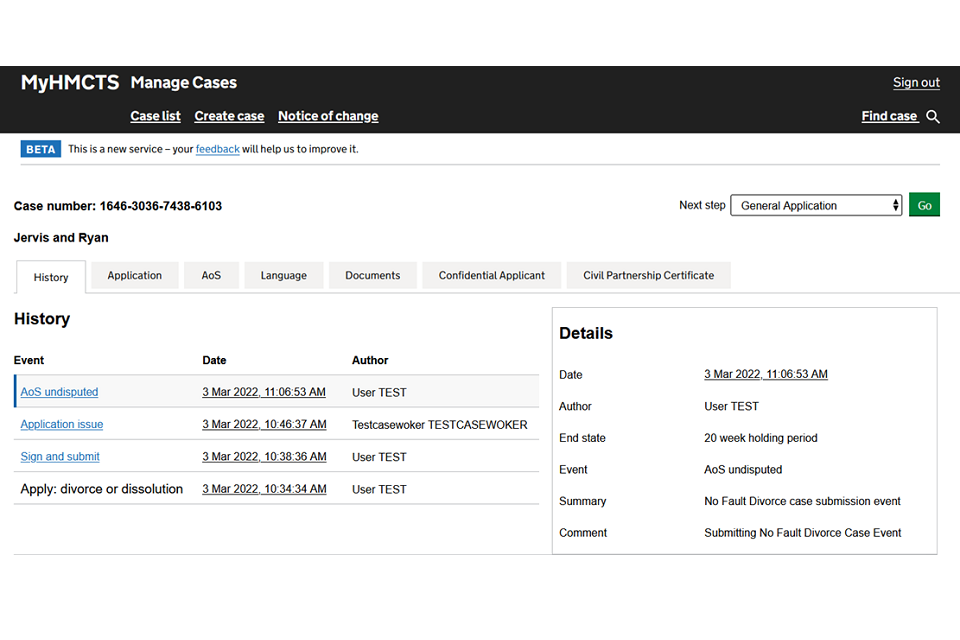
3. From the dropdown list you need to choose what the application is for (application type). The options are:
- dispensed with service
- deemed service
- issue divorce without marriage certificate
- expedite
- other alternative service methods
- other
4. If you choose ‘other’ you are given a free text box to provide more information about the application type.
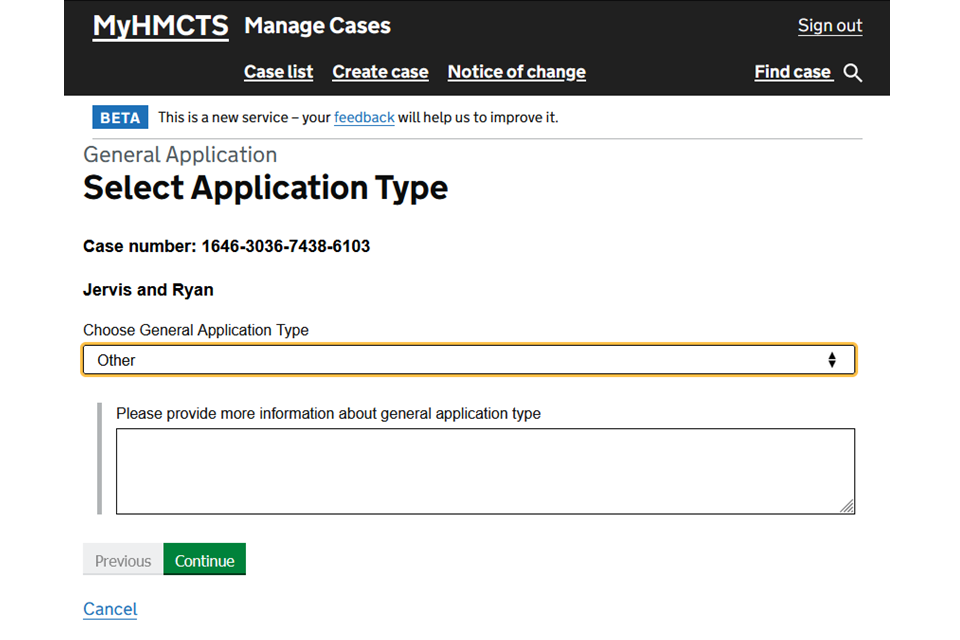
5. Select the fee type.
- applications without notice (no hearing needed) – £58
- applications on notice (hearing needed) – £190
Select ‘application without notice’ to apply to:
- use alternative service
- proceed without the original marriage certificate
- withdraw (with consent of both parties)
- expedite (with consent of both parties)
- make a cost order
- extend the service time
- disclose the respondent’s address
- rescind (cancel) a conditional or final order (with consent of both parties)
- stay (halt) on case proceedings or a conditional or final order (with consent of both parties)
Select ‘application on notice’ to apply to:
- withdraw (without consent of both parties)
- expedite (without consent of both parties)
- rescind (cancel) a conditional or final order (without consent of both parties)
- stay (halt) a conditional or final order (with consent of both parties)
- submit answers out of time
- make a respondent’s final order
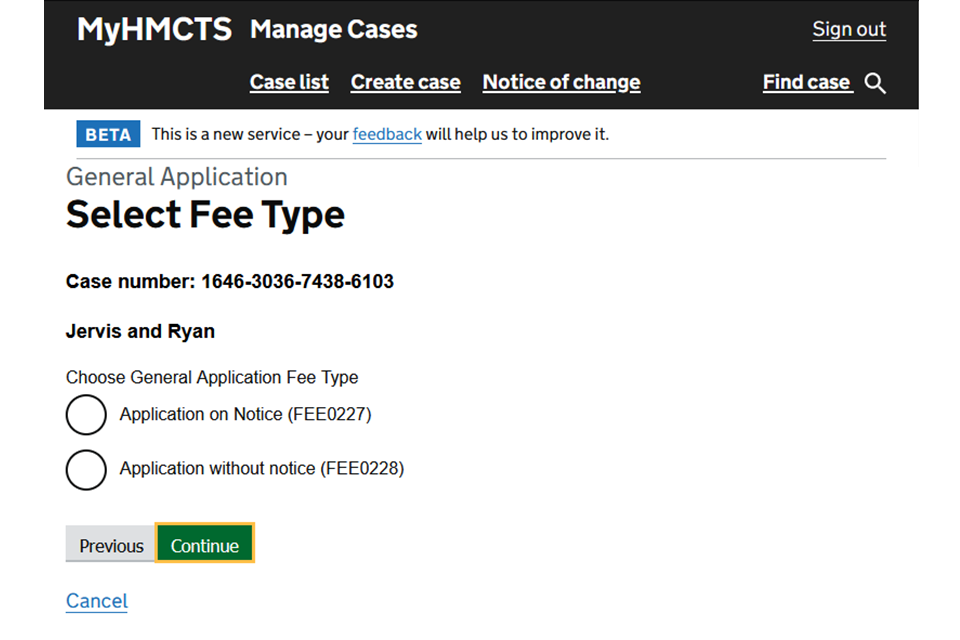
You may receive either a top-up fee or a partial refund if:
- the court decides a hearing is needed
- the court decides a hearing is not needed
- you choose the wrong option – contact the court if this happens
6. Upload your application and any supporting documentation.
- give a brief description of what the application is for and say if the application is made with consent of both parties or not, if applicable
- date you are uploading the D11
- your comments
- file name
- file type
- any additional comments or instructions
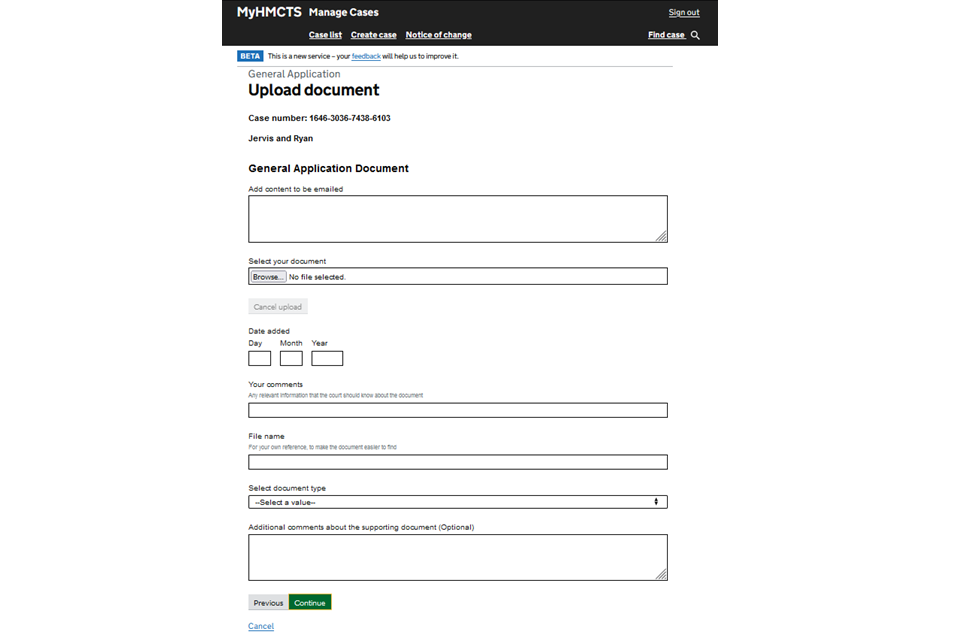
7. You are taken to the payment screen where your options are:
- fee account – enter your account and reference number (the fee will be taken as soon as you submit)
- help with fees – enter your help with fees reference (the court will check this and you’ll be told the outcome)
- telephone – select this if you are unsure of the amount (the CTSC will email asking you to call to make payment of the D11; alternatively you can call to pay after you have submitted)
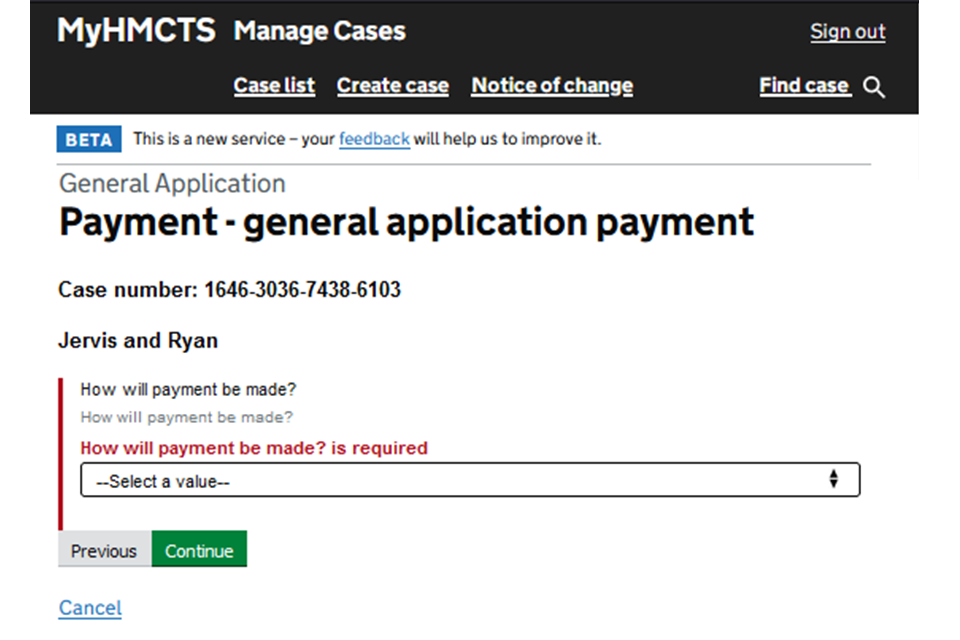
8. An order summary screen shows the amount to pay for the application. This is based on your choice of fee type at the beginning of the application and the payment method.
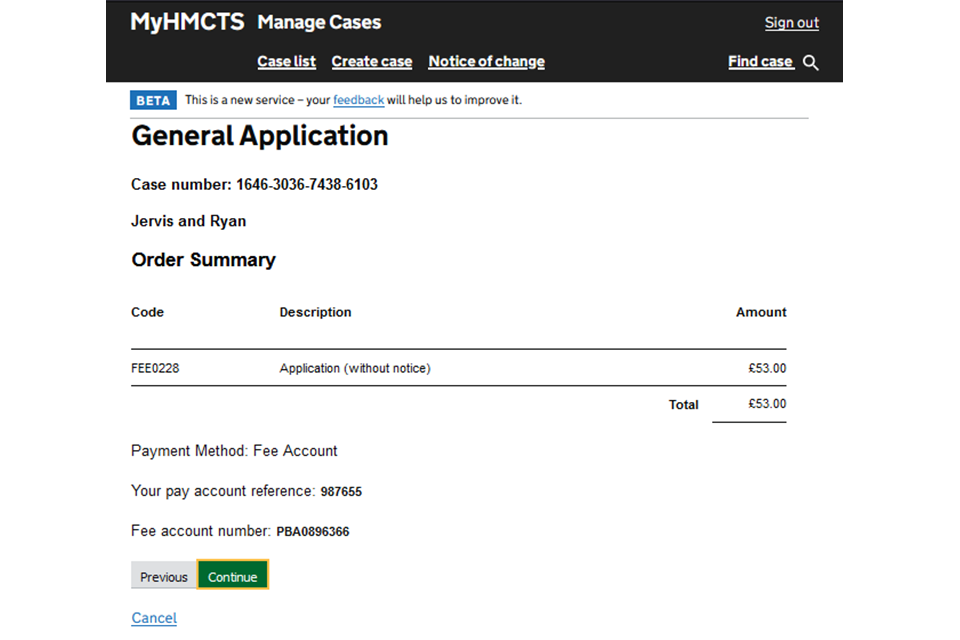
Check your answers
1. You should review the answers given.
2. If you want to change any answers, select the change link at the right-hand side of the section you want to edit.
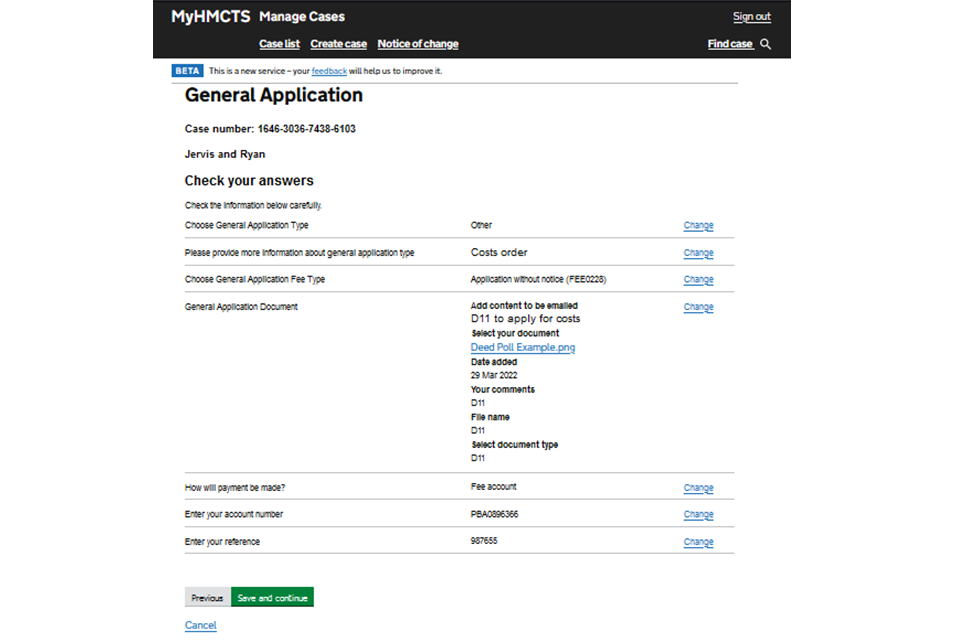
3. If you have reviewed and are happy with the answers, select ‘save and continue’ to submit the application.
4. The end state is ‘general application received’.
5. A banner tick box appears at the top of the page to say the case ‘has been updated with the event: General application’.
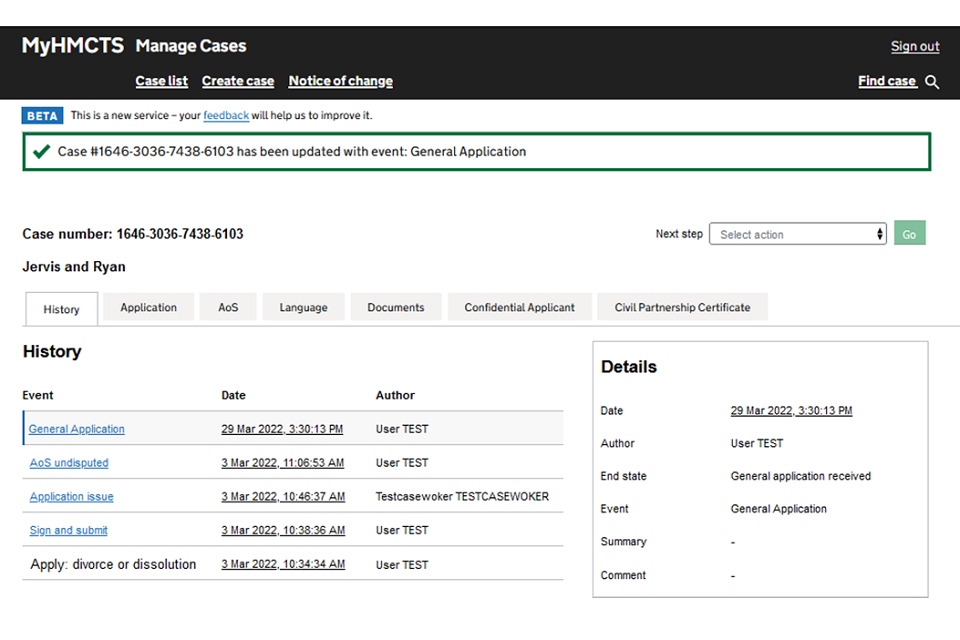
The general application received state will be monitored by CTSC staff. Your application will be reviewed and sent to the judge.
You do not need to contact the CTSC to make them aware of your application unless it is urgent. If urgent, call the CTSC and explain the need – a manager will review the case and decide if your application can be dealt with urgently.
Once the judge has decided, the order is created by the CTSC.
You can view the order in the documents tab under ‘general order’.
5. Applications and orders
Once your application has been considered by a legal advisor or a judge, they will:
- approve the request
- reject the request
- ask for more information
Depending on the nature of the application, an order will be produced, and next steps provided. The case will remain digital.
If the judge requests any additional information the case will be put in a state called ‘awaiting judge clarification’.
Once the response has been provided, an event called ‘response to judge’ will be triggered and the application and response will go back to the judge for review.
6. Alternative service applications
For alternative service applications, an order will be generated that will include the instructions for service.
If the judge decides that you should serve notice, the CTSC will give you all the needed documents. You’ll then need to email the CTSC an FP6 form and proof service has been completed.
Once confirmation has been received by the applicant or solicitor, the caseworker will confirm service in MyHMCTS and the case will move to ‘awaiting AOS’ for 14 working days, unless the respondent is overseas in which case the judge could ask for longer.
After ‘awaiting AOS’, if the court is satisfied that notice has been served, the case will move into the 20-week holding state.
Once the 20 weeks has passed you are notified that you can apply for a conditional order.
When applying for the conditional order you are either shown the AOS, if filed by the respondent, or you can apply for a conditional order.
If you apply for a conditional order, the legal advisor will look in the documents tab for the general order, service order or certificate of service.
If after 14 working days awaiting AOS, the court is not satisfied that notice has been served, the case will move into the AOS overdue state.
7. Deemed and dispensed service applications
‘Deemed’ service application
A deemed service application is where the respondent has not responded to the divorce application by filing an AOS.
The applicant can apply for a deemed application for a court order to prove the application is ‘deemed to have been served’ any time after the 14 working days have passed.
The application is filed using a D11. If accepted, the judge will deem that the application has been served to the respondent.
‘Dispensed’ service application
A dispensed service application is where all attempts to serve notice to the respondent have failed.
The applicant can apply to the court to have the service of the application ‘dispensed with’. The applicant will need to demonstrate that they have made all reasonable attempts and enquiries to find the respondent and serve the papers.
The application is filed using a D13B.
You need to have submitted your application for divorce or dissolution first. Follow the guidance for general applications and alternative services.
Once your application has been considered
You will receive an email to notify you that your deemed or dispensed with service application has been either accepted or rejected.
1. Follow the link in the email to sign into your account and view the outcome of your service application.
2. You can view and download a copy of the order in the documents tab.
3. If the service application has been refused you can view the reason for this in the service order available in the documents tab.
4. If you provide additional evidence or a response to the refusal this will be sent back to the legal advisor using the response to service application functionality by CTSC staff.
5. The case will move to the AOS overdue state where you can then either respond to the refusal or put in a new application on a D11 using the general application functionality.
6. You are notified once the legal advisor has made a service decision.
7. The case will move to the 20-week holding state. This is counted from the date the application was issued.
8. Once the 20 weeks has passed you can draft your conditional order application.
9. If the service application is approved, select the ‘draft conditional order’ event from the drop down menu to ‘apply for your conditional order’.
10. You can continue the case without the respondent’s AOS, using your deemed or dispensed order instead. See the applying for conditional order guidance on how to do this.
8. Get help with MyHMCTS
Managing cases and case access in MyHMCTS
If you need support with case details or with managing a case in MyHMCTS, contact the court and tribunal service centre (CTSC):
Webchat
Telephone: 0300 303 0642
Monday to Friday, 10am to 6pm
Closed on bank holidays
Online form
Find guidance for case administration tasks in MyHMCTS
Accessing your MyHMCTS account
If you are having trouble accessing MyHMCTS, make sure you are using the correct link. To manage a case, you must use https://manage-case.platform.hmcts.net.
You should also make sure you:
- check your internet browser is up to date – we recommend you use Google Chrome or Microsoft Edge (you cannot use Internet Explorer or Apple Safari)
- clear your cookies and your cache
- check your firewall and security settings
We recommend that you bookmark or favourite MyHMCTS in your internet browser. You should only create the bookmark or favourite once you have signed in and are on the homepage. Do not create it from the sign in or verification pages, or while you have a case or organisation open.
If you are still having trouble accessing MyHMCTS, try using a different device to sign in.
If you have an IT support team, they will be able to help with any device, browser and security issues.
If you have an issue with your MyHMCTS account, you should contact an account administrator in your organisation.
If you need additional support with your MyHMCTS account, email MyHMCTSsupport@justice.gov.uk. We aim to respond within 5 working days.
