Legal Aid Agency cyber security incident
A dedicated space with the latest updates, contingency measures and processes following a cyber attack on the Legal Aid Agency’s online digital services.
Applies to England and Wales
To ensure that legal aid providers have the latest position with respect to legal aid applications and billing contingencies, and that affected parties can access the latest developments on the incident, we have created a dedicated space with contingencies and useful resources.
If you are a legal aid provider and have any concerns about any of the contingencies in place, and which are not answered on this page, please contact your LAA Contract Manager for queries about your specific circumstances. For other incident related queries not covered on this page, you can contact our Customer Services Team on 0300 200 20 20. Opening hours are 9am to 5pm, Monday to Friday.
If you are, or have been, a recipient of legal aid and are concerned that you might be affected by this incident and cannot find the information you need on this page, please contact our Customer Services Team on 0300 200 20 20. Opening hours are 9am to 5pm, Monday to Friday. Alternatively, email the Chief Executive’s Correspondence and Parliamentary Engagement Team at corporatecorrespondenceteam@justice.gov.uk.
Non-incident related queries, including case specific queries, should continue to be directed to contactcivil@justice.gov.uk.
Data Exfiltration Injunction
In May, the court granted an application made by the Lord Chancellor preventing the disclosure, publication or communications of information of data obtained from the LAA IT systems. On 4 June, a further injunction has been granted by the court. This continues the prohibition on the criminals responsible for the data breach publishing the information and also prevents third parties who know about the injunction from doing so (as to do so would undermine the injunction and amount to contempt of court).
Restoration Of Crime Systems
Access to Crime Apply and Submit a Crime Form has now been restored.
Please note that the use of Crime Apply is mandatory for all Criminal Legal Aid applications from 1 October. Any application sent in by the contingency process (by e-mail) on or after this date will be rejected. If you are unable to access Sign in to Legal Aid Services, please contact the Online Support Team (0300 200 2020) or inform your Contract Manager.
The use of Submit a Crime Form is mandatory for all CRM4 and CRM5 applications from 22 September. Any applications sent in by the contingency process (by e-mail) on or after this date will be rejected. If you are unable to access Sign in to Legal Aid Services, please contact the Online Support Team (0300 200 2020) or inform your Contract Manager.
The End of Enhanced Business Continuity Measures for Crime Applications
The LAA’s enhanced Business Continuity measures for Crime applications have ended on 30 September 2025. For Crime, this marks the final transition back to our business-as-usual processes.
As of 00:00, 1 October 2025:
- Delegated authority for representation order applications in all case types have ended.
- You will no longer have authority to grant representation in any case type under delegated powers, please take note of this when instructed from 00:00, 1 October 2025 onwards. If you have any questions on a specific circumstance that is not clear, please refer to the guidance on submitting criminal legal aid applications in the first instance
- Proceeding once instructed under delegated authority after this date from 00:00, 1 October 2025 will be ultra vires and would entitle the LAA to refuse payment of any associated fees. We understand that this return to previous rules will increase your time spent submitting applications in the first instance, but we are ready to support you through this process and answer any questions you may have.
Monthly Claim Submissions
Your December Controlled Work, Crime Lower and Mediation submission values will need to be submitted through the contingency process, in order to receive payment at the start of February.
The contingency process is in operation and you should use the contingency submission form, here , to send your December submission claim values to the LAA. Please email it to cwasubmissions@justice.gov.uk by 20 January.
Submissions received after 20 January will be paid as soon as possible.
If your monthly claim value is £0, please submit a nil return using the form.
If you don’t wish to make use of the contingency process, please don’t provide any return. In this instance, late claims will be accepted when full submissions are made.
You do not need to include any adjustment for Escape Cases that have been submitted for assessment in your monthly submission. Escape cases can be submitted and will be process as usual and the LAA will make an adjustment to the monthly payment to account for any additional sums due following assessment.
On 1 December the government laid a statutory instrument confirming increases to some Civil and Crime legal aid fees taking effect on 22 December. Please see Submit a Bulk Claim (SaBC) - GOV.UK for further information and guidance.
We will share further detail when you’re able to do so. Please continue to reach out to SubmitABulkClaimQueries@justice.gov.uk if you require support with SaBC preparation.
Civil billing: Average Payments Scheme
The Average Payment for Civil Representation scheme has now closed, and claims should be submitted as normal through the Client and Cost Management System (CCMS).
For more information on civil restoration and on the recoupment schedule for average payments, please see Civil System Restoration – Handling of Contingency Work - GOV.UK
Crime billing
Crime billing: Current processing dates
You can check our current processing dates here Crime processing dates - GOV.UK. Please do not chase any outstanding work that is within these oldest dates as this will ensure the team can focus all available resources on getting your work processed more swiftly.
Crime billing: Magistrates court claims (CRM7)
Please submit non-standard Magistrates’ claims (CRM7s) via paper.
Please send your CRM7 and file of papers to:
Legal Aid Agency
3rd Floor, B3.20
1 Unity Square
Queensbridge Road
Nottingham
NG2 1AW
DX 10035 Nottingham
Please note that we are unable to accept CRM7 claims or further information via email.
Crime billing: Applications for Prior Authority (CRM4)
Prior authority applications (CRM4s) can now be submitted on Submit a Crime Form service, accessed via SiLAS. The “Application for Prior Authority” system requires providers to input a MAAT number on all submissions. For cases where you have used delegated functions, you will not have a MAAT number. To enable you to submit your application electronically, please use the dummy MAAT number 0900900 to move past this field. If you are applying for further funding for the same expert type, please attach a copy of the previously granted CRM4.
If you are experiencing technical difficulties and are unable to access SiLAS, please contact your Contract Manager for assistance. A reminder that guidance regarding SiLAS Registration and Sign-in is also available here: SiLAS Registration & Sign-in - FAQs
Crime billing: Applications to Extend the Upper Financial Limit (CRM5)
Applications to extend the upper financial limit (CRM5s) can now be submitted on SiLAS. The “Application to Extend the Upper Financial Limit” system requires providers to input the reference number of any previously submitted applications on the same matter. For CRM5s submitted during the contingency period, you will not have this reference number. Please enter your client name or 0000000 (7 x zeros) in the box to allow you to compete and submit the electronic form.
If you are experiencing technical difficulties and are unable to access SiLAS, please contact your Contract Manager for assistance. A reminder that guidance regarding SiLAS Registration and Sign-in is also available here: SiLAS Registration & Sign-in - FAQs
Crime billing: Police Station Exceptional Case Claims (CRM18)
There is no change to the submission of CRM18 claims.
Submit CRM18 claims to the Magistrates’ Billing Team in Nottingham.
Email Crime.Exceptional@Justice.gov.uk
Alternatively, you can send by post or DX:
Legal Aid Agency
3rd Floor, B3.20
1 Unity Square
Queensbridge Road
Nottingham
NG2 1AW
DX 10035 Nottingham
CRM18s cannot be accepted via Secure File Exchange.
Payments are currently unable to be processed on CWA.
Crime billing: Prison Law Exceptional Case Claims (CRM18A)
There is no change to the submission of CRM18A claims.
Submit CRM18A (Prison Law Escape Fee) claims to the Magistrates Billing Team in Nottingham:
Legal Aid Agency
3rd Floor, B3.20
1 Unity Square
Queensbridge Road
Nottingham
NG2 1AW
DX 10035 Nottingham
CRM18As cannot be accepted via Secure File Exchange, or by email.
Payments are currently unable to be processed on CWA.
Crime billing: Contempt of Court (CRM CLAIM 11)
There is no change to the submission of CRM Claim11 claims
The submission and processing of Contempt of Court claims is unaffected.
Cost extensions for Contempt of Court work are also unaffected
Crime billing: Graduated Fees
Graduated fee (LGFS and AGFS) claim assessment has now recommenced. Please continue to submit bills via CCCD in the normal way.
When submitting on CCCD, please upload a copy of the original representation order to aid with assessment.
If you are claiming a Committal for Sentence fixed fee on a case where no MAAT number has been provided, please use 4900900 as a dummy number to allow you to enter the claim on CCCD.
Crime billing: Very High Cost Cases (VHCC) and Interim Fixed Fee Offer (IFFO)
Very High Cost Cases (VHCC) and Interim Fixed Fee Offer (IFFO) claim assessment has also recommenced and payments are being made via a contingency process. Please continue to submit bills to your Case Manager by email.
Civil applications
Civil applications: Submitting funding requests and correspondence to the Civil Applications Team
Access to LAA online services has been restored. CCMS or Civil Apply systems should be used in all circumstances from 15 December 2025. From this date, we will stop accepting emailed submissions unless access to the system is declined or any work that has been submitted to the LAA has yet to appear on CCMS - in these circumstances please continue to use the existing contingency arrangements below. If you need further assistance, please contact the Customer Service Team.
Our priority remains to maintain access to justice and ensure legal aid providers can be paid. These enhanced measures are designed to support legal aid providers, reduce administrative burden, and prevent a significant case backlog while contingency measures are in place.
Civil applications: Exceptional and complex cases
For all matters involving exceptional and complex cases, please click here for further information on how to submit work.
Please click here for further guidance on emergency and urgent matters.
Civil applications: High-Cost Family work
For all High-Cost Family related work please click here for further information on how to submit work. Please use the .
Civil applications: Delegated functions to grant emergency funding
Providers can use delegated functions to grant themselves emergency funding if they have any work to undertake (which falls within the scope of Legal Aid regulations) and any subsequent work under the time limit of the emergency certificate. From 26 January 2026 emergency representation granted under Delegated Functions will contain 16 weeks and £4,500 costs limitations (providers have the ability to use delegated functions for a higher cost limit under emergency representation where it can be justified). The LAA will apply the limitations at the point we issue the certificate, any existing grants under Delegated Functions which have not been issued by LAA will include these new limitations also. There is no need for providers to submit Delegated Functions applications to the LAA under contingency, providers can submit on CCMS when LAA systems are restored.
Where providers grant an increase in costs exceeding £4,500 reference should be made to the interests of justice test for emergency representation.
Delegated Functions and Delegated Authorities tables can be accesses via the following links.
- Table of delegated functions for the Civil Legal Aid (Financial Resources and Payment for Services) Regulations 2013
- Table of Delegated Functions for the Civil Legal Aid (Procedure) Regulations 2012
- Table of Delegated Functions for the Civil Legal Aid (Merits Criteria) Regulations 2013
The LAA will honour all uses of Delegated Functions which comply with the provisions of the relevant Contract and any applicable regulations. If it is determined that the merits criteria are not met at the point the LAA assesses the application, an embargo and/or discharge of the emergency certificate will take place from that date. Providers will be able to claim for work up to that date.
Where providers have used delegated functions, they can continue to amend for any related proceedings, scope and cost limitations of their emergency grant for the 16 weeks, or until they submit the application on CCMS.
Providers when using delegated functions should capture all the information they would normally, including undertaking the client’s financial assessment and capturing any required evidence of the client financial circumstances.
The requirement to notify the Legal Aid Agency of an emergency grant within 5 days has been waived. Applications should be submitted once access to the LAA Online Portal has been restored.
Please note any emergency representation granted under Delegated Functions in contingency between 1 December 2025 and 25 January 2026 will contain 24 weeks and £6,740, while emergency represented granted prior to the 01 December 2025 will contain 32 weeks and £9,000.
Civil applications: Support for providers using delegated functions
To support providers using delegated functions to grant emergency funding, the LAA has developed two services and created information recordings/documents:
-
For certain private law matters evidence of domestic abuse or child protection is needed to bring the proceeding within scope of legal aid. Given these types of evidence are prescribed by regulation to meet certain criteria, we sometimes cannot honour the use of delegated functions where those criteria are not met. To mitigate this, we are offering an email service so providers can check with the LAA whether evidence would be considered valid to bring the matter into scope before delegated functions are used. There is no need to email every piece of evidence to the LAA using this service prior to delegating functions. This service is only intended to be available where the provider is concerned that the evidence may not be accepted by the LAA. Where a provider is concerned that the evidence of domestic abuse or child protection they hold may not be accepted by the LAA to bring proceedings within scope of certain private law family matters, they can have it checked by emailing GatewayEvidenceCheck@justice.gov.uk. You should provide the clients name, opponents name, and proceedings to be applied for and your client’s involvement. The LAA will consider the evidence and advise you if it is acceptable. You should attach our email to your application when you are able to submit it via CCMS. We will provide an explanation if the evidence is not acceptable. We will aim to respond to these emails within 48 hours.
-
Providers who have complex queries in relation to a client’s financial eligibility assessment, can seek assistance from a dedicated team of caseworkers before granting emergency representation under delegated functions. Queries should be sent to ContactMeansExpert@justice.gov.uk we will aim to respond to these emails within 48 hours.
-
There are recordings and documents available on Legal Aid Learning, Civil Contingency page https://legalaidlearning.justice.gov.uk/civil-contingency/ to assist when making applications.
Civil applications: Non-Means, Non-Merits Cases
Providers should now be entering their Special Children Act application via Civil Apply or CCMS. If providers have difficulty access online systems, you are authorised to sign off on applications and carry on work in non-means and non-merits tested cases. These are Special Children Act matters and parental placement and adoption cases. Applications can be submitted when you are able to access online systems and certificates will be backdated to the initial date work began. Please note that for a parental placement and adoption case the client must be the parent or have parental responsibility and must oppose the order being made. If the client does not oppose the order, then the matter falls to be means and merits tested.
Civil applications: Applications already submitted via CCMS
We will be working through submissions that were submitted to CCMS (but had not been processed when system access was removed), providers will be provided with CCMS notifications as they are processed. If the provider has delegated functions, there is no need to do anything as the emergency time limitation will be issued to 32 weeks where the determination was made before 1 December. If delegated functions were exercised between 1 December 2025 and 25 January 2026 a 24 week limitation will apply. Delegated function grants after 26 January 2026 will contain a 16 week limitation. If delegated functions were not used the provider can consider exercising delegated functions (were available to them) to carry on work required or follow the contingency process below if delegated functions cannot be used.
Civil applications: Delegated functions to amend a substantive certificate
From 1 December 2025 providers will no longer have the authority to use delegated functions to amend a substantive certificate, providers will be required to submit amendment requests on CCMS. Where providers used delegated functions during contingency to amend a substantive certificate, the LAA will honour and process these upon submission.
Civil applications: Signed declarations when using delegated function
The following applies in relation to grants of emergency representation via Delegated Functions made during the contingency process:
-
A client signature is not required for the provider to grant emergency representation, which can be in place for up to 32 weeks.
-
The LAA will not retrospectively challenge this grant for the lack of a signature if there is clear evidence (for example, email exchanges or telephone attendance notes etc) on the file that the grant was legitimately made in accordance with the client wishes. The evidence needs to demonstrate one of the following:
-
The client formed the appropriate intention to sign and submit the application form, or - You have been directly appointed by a court or tribunal to act for the client.
-
At the point that an application can, be submitted onto CCMS, you should seek a signature from you client at the earliest possible opportunity.
-
You may still submit a claim if you are unable to secure a client signature, including a digital signature, where:
-
It is clear reasonable attempts have been made to secure the client’s signature, and you have provided evidence of the client’s intention to sign the form, or
-
You have been appointed to act for a client by a court or tribunal.
Civil applications: When providers are unable to use delegated functions to issue emergency funding
Providers will not need to request a contingency reference number in advance. Providers will be able to submit the civil application forms and civil means-testing forms with supporting documents which are relevant to the merits of the case and the client’s financial means assessment direct to ContactCivil@justice.gov.uk.
This method should only be used when the provider does not have access to CCMS or Civil Apply to make the submission.
To ensure the email is assigned to the correct team as quick as possible please ensure the subject line is titled ‘LAA BC Plus – Type of Application form – Type of Means Form (if applicable) - client’s name – firm name’
Example:
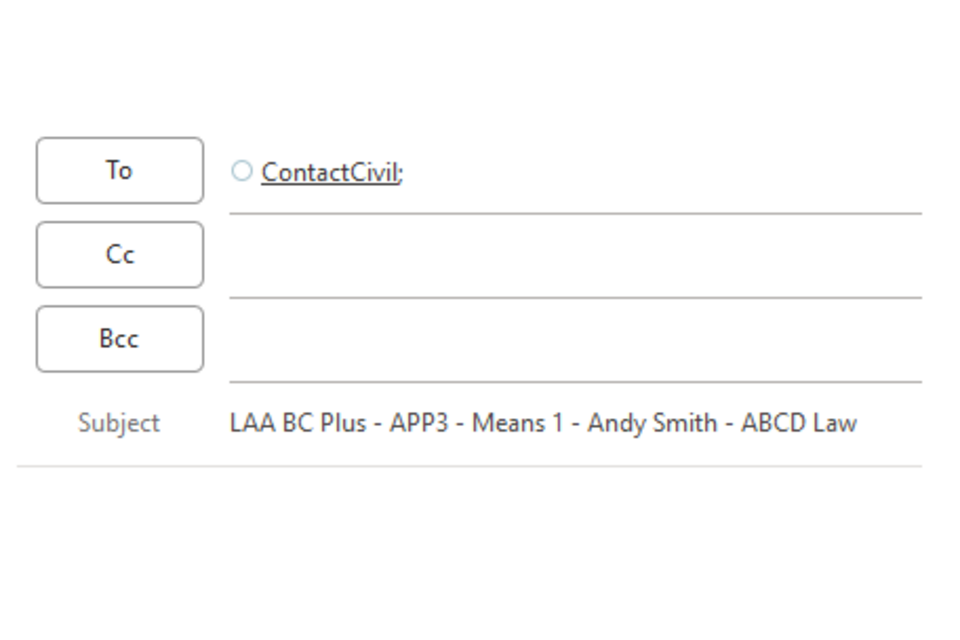
Any decisions made by the LAA on paper applications during contingency arrangements will be entered by the LAA onto CCMS once system access has been restored.
Civil applications: Emergency Applications
CIV APP6 should be used when there is no time to make a full application, and delegated functions cannot be used. To support the assessment, include:
-
Statement of case
-
Pre action correspondence
-
Counsels’ opinion if obtained/relevant
-
Any documents relevant to the application such as court orders, applications to court, opponents statement, and so on
-
The relevant means form and supporting documents (unless the client is a child)
-
Evidence of domestic abuse or child protection (private law family matters only)
Civil applications: Substantive Applications
Where a provider cannot delegate functions, the provider should use a CIV APP1 for legal representation in non-family proceedings or a CIV APP3 for family help (higher) and legal representation in family proceedings. These forms need to be accompanied with the relevant civil Means assessment forms (please note no means form is required where the applicant is a child). To support the assessment, include:
-
Statement of case in support of application
-
Valid LASPO evidence to bring the new proceedings into scope (if applicable)
-
Pre action correspondence (if applicant/Claimant)
-
Counsels’ opinion if obtained/relevant
-
Any other documents relevant to the application such as court orders, applications to court, opponents statement, and so on
If you have had an application, or application granted under contingency, and you are now seeking to amend this please ensure in your covering email you explain this case was granted under contingency and attach a copy of your granted notification.
Civil applications: Means Assessment
If your client is on a passported benefit they will need to complete the CIV Means 2 form ensuring all sections are completed and the form is signed and dated. Any evidence required to support the assessment should also be attached to avoid delays in requests for further information. Universal Credit is the main passported benefit (if in payment) there are still some individuals who will receive legacy benefits, these include, Income Support, Income Based Job-Seekers Allowance, Income related Employment Support Allowance and Guarantee State Pension Credit. Please note if your client is in receipt of a passporting benefit but also self-employed or in a business partnership, they must also complete form CIV Means 2A. Wherever possible, passported applications should also be submitted with a screenshot or download of the client’s latest monthly Universal Credit notification (the latter is not essential, but will speed up the passporting process if it is provided).
If your client is not on a passported benefit they will need to complete the CIV Means 1 form ensuring all sections are completed and the form is signed and dated. Any evidence required to support the assessment should also be attached to avoid delays in requests for further information, that is wage slips, bank statements.
If your client is self-employed, they will also be required to submit a CIV Means 1A, if the client is trading in a self-employed partnership, they will also need to complete the CIV Means 1B or the CIV Means 1C if they are a company director or shareholder in a limited company to accompany the CIV Means 1.
If the client is a child (under the age of 18) there is no requirement to submit a Means form.
Civil applications: Substantive Amendments
CIV APP8 forms to amend a substantive certificate to change proceedings, change scope limitation, change cost limitation, change of solicitor should be submitted via email to Contactcivil@justice.gov.uk. Please ensure all documents that would ordinarily be uploaded to CCMS are attached. To support the assessment, include:
-
Copy of the latest certificate, showing the scope of cover and proceedings (were possible)
-
Current cost limit
-
Statement of case in support of amendment
-
Supporting Court Orders and reports for any Final Hearing listing (if applicable)
-
Valid LASPO evidence to bring the new proceedings into scope (if applicable)
-
Letter from the existing provider on record for the certificate advising they consent for the transfer to take place (for change of solicitor requests)
Please note above, delegated functions can now be used to amend a substantive certificate (which falls within the scope of Legal Aid regulations). Also, providers can submit the amendment for a decision at a later date, the LAA will exercise the backdating provisions were required.
Civil applications: Further information requests
If further information is required in relation to your client’s application or assessment an email will be sent to you via the ContactCivil@justice.gov.uk address. The email will contain a reference in the heading that will make it easy for the LAA to identify which caseworker has ownership of the case, so it is important that the information is returned with that reference still visible in the heading.
Civil applications: Appeals
If you wish to request a review of a decision made by the LAA under this process, please submit your appeal via email to contactcivil@justice.gov.uk within 14 days of the decision being communicated.
Include the word ‘Appeal’ in the email subject line for identification. Your submission should contain:
-
A full statement of appeal
-
Any supporting documentation
-
Relevant client details
-
The decision you are requesting to be reviewed
You will receive a response once the review is complete. If the original decision is upheld, we will inform you of any further right of appeal to an independent funding adjudicator.
Where a provider withdraws a determination (see below) and the client seeks a review, the same process will apply.
If an appeal was submitted before the system went down and no determination was made, please follow the same procedure here including the initial decision that was received from CCMS if available, alternatively you could consider making new application.
Civil applications: Withdrawals
Under the new arrangements until further notice providers will be able to withdraw funding where the application has not yet been uploaded onto CCMS in the following circumstances:
-
The services made available by the determination have been provided
-
The proceedings to which the determination relates have been concluded
-
The individual consents
-
The individual has died
In the above circumstance providers will need to make a file note that funding has been withdrawn, and update CCMS when access is restored.
For all other withdrawal reasons provider should submit the CIV APP11 form with all relevant information provided. These should be emailed to contactcivil@justice.gov.uk Include the word ‘Withdrawal’ in the email subject line for identification. We will be in contact with any discharge or show cause issued on the certificate.
Outcomes will need to be submitted via CCMS once system access has been restored to enable the submission of your claim for costs.
Civil applications: Re-assessments
Re-assessment requests will only be accepted where a provider believes that a client is now out of scope to receive legal aid or where there is evidence that the client has failed to make a material disclosure when applying for legal aid. Your client may also be asked to provide fresh means forms where the LAA has received representations from a third party which cast significant doubt on the client’s ongoing eligibility for legal aid. Include the word ‘Reassessment’ in the email subject line for identification. Please follow the Means assessment section above to inform which form should be submitted.
Civil applications: Means Reviews
If you want a review of an assessment that has already been completed on CCMS you will need to provide a copy of the application plus the associated documentation that was originally uploaded onto the system emailed to ContactCivil@Justice.gov.uk. Include the word ‘Means Review’ in the email subject line for identification.
Civil applications: Contributions
Please note Contribution payments will be waived for any applications received on or after 27 June 2025 until further notice. No contribution payments are due during the period of the emergency legislation and will not be required to be paid later. Contributions will become payable once Statutory Instrument is reversed and only from that date moving forward if case is ongoing. The LAA will still complete assessments on new cases but not request contributions whilst the waiver is in place.
These changes also apply to any cases received before 27 June 2025 where the client is making a monthly contribution. Please inform these clients to stop making payments in respect of any which are due on or after 27 June 2025. Payments will be reinstated when these changes are reversed at a later date.
Please note, the provisions in the Statutory Instrument prevent clients who have made contributions on an existing case from seeking its withdrawal and reapplying for funding in the same matter to which the initial civil legal services have been provided.
Civil applications: Prior Authorities
Civil Prior Authority requests where the provider cannot justify the expense of expert assessment, testing, and so on, on assessment can be submitted to the LAA using the CIV APP8A and submitted directly to CivilPriorAuthorityRequests@Justice.gov.uk. Please ensure you detail that you have a current live certificate on CCMS, that you have delegated functions to grant emergency funding or been granted an application under LAA Contingency in this matter.
Civil applications: Provider transfer
To amend a substantive certificate, to change the provider firm on record a CIV APP8 form should be completed and sent via email to Contactcivil@justice.gov.uk. Please ensure all documents that would ordinarily be uploaded to CCMS are attached. To support the assessment, including the letter from the existing provider on record for the certificate, advising they consent for the transfer to take place.
If a client wishes to transfer providers when the initial firm has delegated functions for an emergency certificate and have yet to receive a certificate from the LAA or there is a pending decision in CCMS before the system went down in Contingency:
-
New firm - If you are instructed you should use delegated functions where available or submit a new application to LAA following contingency arrangements, advising the client was previously instructing another firm with all the details, including the letter from the existing provider on record for the certificate, advising they consent for the transfer to take place. The provider should also when submitting the application note in their statement of case/merits report that they ‘provide undertaking that when they bill the case; the firm will answer the change of solicitor questions to generate the correct fee’.
-
Old firm - If you are currently awaiting confirmation via CCMS, for an application which was submitted before the system went down, you should submit a case enquiry once access to the portal has been restored advising you are no longer being instructed and the date this was effective from. If you have yet to submit an application due to delegating functions under contingency protocols, you should advise that you are no longer instructed, which firm has taken over the certificate and the date this is effective from when you submit your application to us once access to the portal has been restored. The provider should also when submitting the application note in their statement of case/merits report that they ‘provide undertaking that when they bill the case; the firm will answer the change of solicitor questions to generate the correct fee’.
Civil applications: queries
For all queries that would previously have been submitted as a Case Enquiry, please email contactcivil@justice.gov.uk if you are having difficulty accessing CCMS. Include the word ‘Query’ in the email subject line for identification. For case-specific queries, include the following details to assist the caseworker:
-
Certificate reference number / Contingency number
-
Relevant case details and supporting evidence (if applicable)
If there are any queries on the use of delegated functions due to complexity or the need for clarification on a point our customer service team can be contacted on 0300 200 2020.
Civil application and means-testing forms
Where you would ordinarily use CCMS, please submit applications and means assessments using the appropriate forms on GOV.UK:
- CIV APP1: application for civil legal aid certificate
- CIV APP3: application for legal aid in family proceedings
- CIV APP6: legal aid emergency application
- CIV APP8: application for amendment (civil)
- CIV APP8A: application for prior authority/change (cost limitation)
- CIV APP11: application for withdrawal
- CIV MEANS 1: financial assessment form, not passported
- CIV MEANS 1A: self-employed sole trader
- CIV MEANS 1B: trading in a self-employed partnership
- CIV MEANS 1C: company director or a shareholder in a limited company
- CIV MEANS 2: financial assessment form for legal aid clients
- CIV MEANS 2A: passported, self employed or in business partnership
- CIV MEANS 3: client living outside the UK
- Financial assessment forms checklist, civil representation
Civil applications: Large Volume Submissions
For large bundles of documents that cannot be sent via email please contact SFESupport@justice.gov.uk to register for access to Secure File Exchange.
If you have previously used Secure File Exchange to submit documents to the LAA, you will still need to contact SFESupport@justice.gov.uk to request access to this specific workspace ‘Civil Applications’ following this guidance: Guidance for external requests to use secure file exchange (SFE) – Legal Aid Learning.
Please ensure all email submissions are clearly labelled and include the relevant reference details to help expedite processing. We appreciate your cooperation and will continue to provide updates as processes evolve.
Crime applications
Restoration Of Crime Systems
Access to Crime Apply has now been restored.
Please note that the use of Crime Apply is mandatory for all Criminal Legal Aid applications from 1 October. Any application sent in by the contingency process (by e-mail) on or after this date will be rejected. If you are unable to access Sign in to Legal Aid Services, please contact the Online Support Team (0300 200 2020) or inform your Contract Manager.
The End of Enhanced Business Continuity Measures for Crime Applications
The LAA’s enhanced Business Continuity measures for Crime applications have ended on 30 September 2025. For Crime, this marks the final transition back to our business-as-usual processes.
As of 00:00, 1 October 2025:
- Delegated authority for representation order applications in all case types have ended.
- You will no longer have authority to grant representation in any case type under delegated powers, please take note of this when instructed from 00:00, 1 October 2025 onwards. If you have any questions on a specific circumstance that is not clear, please refer to the guidance on submitting criminal legal aid applications in the first instance
- Proceeding once instructed under delegated authority after this date from 00:00, 1 October 2025 will be ultra vires and would entitle the LAA to refuse payment of any associated fees. We understand that this return to previous rules will increase your time spent submitting applications in the first instance, but we are ready to support you through this process and answer any questions you may have.
Crime applications: Claiming for Cases where no MAAT Number has been supplied
Whilst we understand that you will not have a MAAT number for some cases dealt with under the LAA’s enhanced Business Continuity measures, a note on the file referring to the incident will be sufficient for audit purposes. If you need to submit a CRM7, an explanatory note will equally suffice. As you will not have received a MAAT number for these cases, please use 900900 as a dummy MAAT number when claiming. This is essential to ensure that it is clear that your claim is a contingency claim and allows us to track and monitor these.
When claiming a Committal for Sentence fixed fee on CCCD, the system requires a 7-digit MAAT number to be used to allow the claim to be submitted. For these cases only, please use 4900900 when claiming.
Further resources
- FAQ Legal Aid Agency cyber security incident: frequently asked questions - GOV.UK
- Minister Sarah Sackman MP Oral statement: Legal Aid Agency Cyber-security incident - 19 May 2025
- News Story: Legal Aid Agency data breach – 19 May 2025
- LAA SILAS Help and Information LAA SILAS Help and Information - GOV.UK- 15 September 2025
- Civil System Restoration – Handling of Contingency Work - GOV.UK
Updates to this page
-
Information under Civil applications: Delegated functions to grant emergency funding, has been updated.
-
Civil applications: High-Cost Family work Contingency Processes document updated.
-
Information under Civil billing: Average Payments Scheme has been updated.
-
Contingency Monthly Contract Submission updated.
-
Information under Civil billing: Average Payments Scheme, has been updated.
-
The Civil billing: Average Payments Scheme section has been updated.
-
Dates for Monthly Claim Submissions and the Contingency Monthly Contract Submission template have been updated.
-
Civil application sections updated
-
The following sections have been removed: Guidance on the Use of Delegated Functions, Crime applications: Applications already submitted via Crime Apply , Crime applications: Summary only \ Either Way applications where the proceedings are taking place in the Magistrates’ Court, Crime applications: Stockpiled Applications , Crime applications: All Other Applications , Crime applications: Extradition Matters, Crime applications: Post submission Evidence (PSE), Crime applications: Passported applicants , Crime applications: Change in Financial Circumstances (CIFC) applications , Crime applications: Interests of Justice (IOJ) Widgery criteria, Crime applications: Declaration signatures , Crime applications: Claiming for Cases where no MAAT Number has been supplied , Crime applications: Additional guidance , Crime applications: Changes to CRM14,Crime applications: Examples of when to submit / not submit , Retaining Information for Audit,
-
Information about the Bulk upload spreadsheet has been added and the corresponding document has been updated.
-
Submit a Bulk Claim - replacement service for CWA has been added.
-
The End of Enhanced Business Continuity Measures for Crime Applications has been updated.
-
Crime applications Restoration Of Crime Systems, The End of Enhanced Business Continuity Measures for Crime Applications, and Crime billing: Magistrates court claims (CRM7) have been updated.
-
Restoration of Crime Systems has been added.
-
Under Crime applications: Restoration Of Crime Systems; End of LAAs Enhanced Business Continuity Measures for Crime Applications; and Guidance on the Use of Delegated Functions, have been updated.
-
Crime billing: Applications for Prior Authority (CRM4) and Crime billing: Applications to Extend the Upper Financial Limit (CRM5) have been updated.
-
Under Civil applications: High-Cost Family work, the contingency process document has been updated.
-
Monthly Claim Submissions dates have been amended.
-
Under 'Delegated functions to grant emergency funding', emergency representation period and cost limitation figures have been updated. The Table of Delegated Authorities linked to the Procedure Regulations August 2025 has also been added.
-
Under Monthly Claim Submissions, the Contingency Monthly Contract Submission template has been updated.
-
Under Crime billing: Applications to Extend the Upper Financial Limit (CRM5), the CRM5 form has been updated.
-
Under Crime billing: Applications for Prior Authority (CRM4) section of the incident page, Expediting CRM4s information has been added.
-
Under the heading Crime billing: Applications to Extend the Upper Financial Limit (CRM5). The CDS5 Version 3 November 2009 form has been replaced with the CRM5.
-
Under Monthly Claim Submissions, The Contingency Monthly Contract Submission template has been updated.
-
Magistrates court through to sentence in Crown Court template has been updated.
-
Magistrates Court sentencing template and Crown Court sentencing template updated.
-
The Contingency Payment Providers Guide has been updated.
-
Civil applications, Crime billing and Crime applications have been annotated.
-
The information on Passported applicants has been updated.
-
Delegated functions to grant emergency funding entry has been updated.
-
A description for the civil average payment process for escalation has been added.
-
Added Contempt of Court (CRM CLAIM 11), Prison Law Exceptional Case Claims (CRM18A) and additional point to the Applications for Prior Authority (CRM4) section.
-
Change to Summary only \ Either Way applications where the proceedings are taking place in the Magistrates’ Court . The Magistrates court through to sentence in Crown Court template was updated. The Crown Court sentencing template was updated.
-
Added Extradition Matters under Criminal Applications
-
The Legal Aid Agency Contingency Monthly Contract Submission attachment was updated. Submission date to report May CWA has changed.
-
Guidance has been added on various sections, please familiarise yourself with the new content of the page.
-
High Cost Family (HCF) contingency guidance has been updated
-
Contingency Payment: Providers Guide and Opt-In Contingency Declaration 2025, have been updated and the supporting text amended.
-
Information on civil applications on Civil Prior Authority requests, has been updated.
-
Additional information has been added for crime applications.
-
Exceptional and Complex Cases Team Submission Quick Guide has been updated.
-
Information about monthly claim submissions has been updated.
-
Crime billing information has been updated.
-
The ECCT submission quick guide has been updated.
-
Details on civil applications and registering High Cost Family cases, has been updated.
-
Guidance on civil applications has been updated.
-
Changes to the Contingency for Criminal Legal Aid Applications document added.
-
Additional information added and page updated.
-
Attached document updated.
-
Civil Bills Contingency Spreadsheet updated.
-
Guidance document updated.
-
information updated and CRM4 Word form added
-
The information on Crime Billing and Crime Lower, Legal Help and Mediation monthly submissions , has been updated.
-
Legal Aid Agency Contingency Monthly Contract Submission form added
-
Updated guidance.
-
Updated section 'CRM7'.
-
Updated 'Civil applications' section.
-
Updated guidance.
-
Updated guidance.
-
Information on average payments for civil representation scheme published which includes a provider guide and Opt-in declaration form.
-
First published.