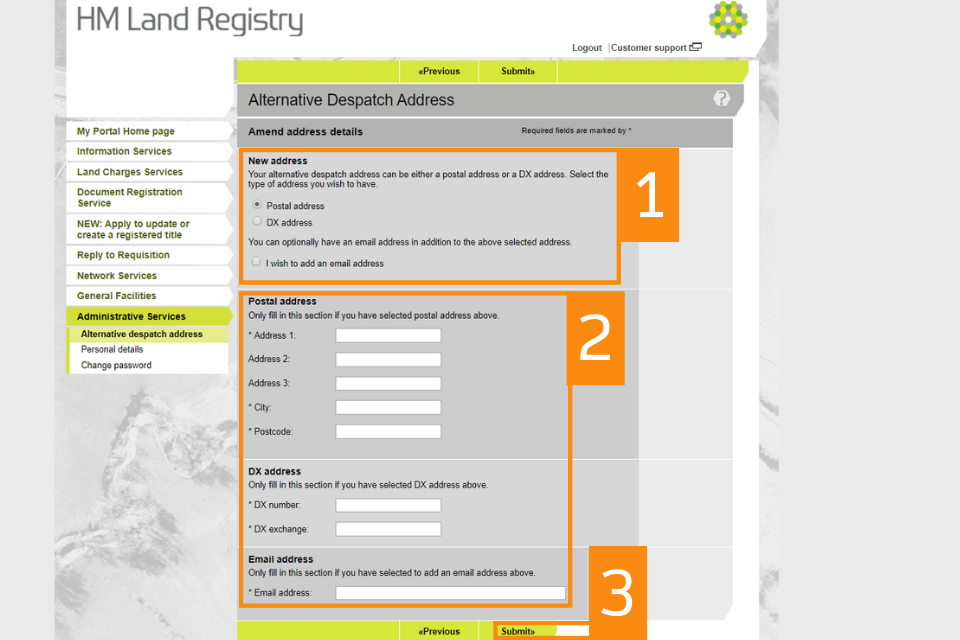HM Land Registry portal: alternative despatch address
How to add an alternative despatch address in the portal.
Applies to England and Wales
HM Land Registry will issue despatch documents electronically for applications dealt with manually at a local office. If this is not possible, the documents will be issued to your default variable Direct Debit (VDD) postal address or DX address recorded on the My Portal homepage.
Once you’ve added an alternative despatch address, we will use that address until you change it again.
Add a new alternative address
Select ‘Administration services’, then ‘Alternative despatch address’.
- Select ‘Enter new alternate address’.
- Select ‘Next’.
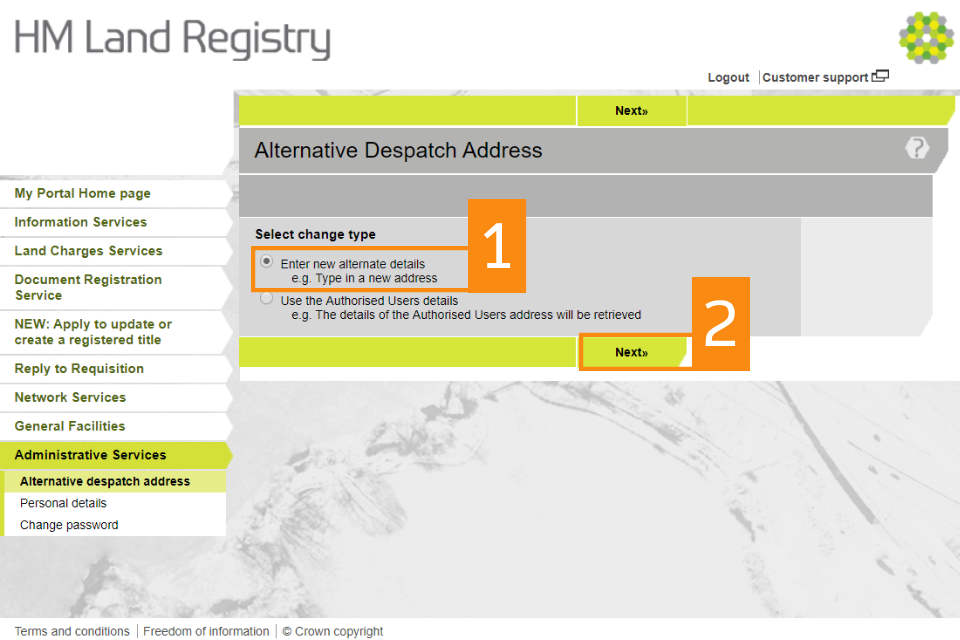
Amend an existing address
- Select ‘Postal address’ or ‘DX Address’. You can also add an email address by ticking the box.
- Enter the address details.
- Select ‘Submit’.